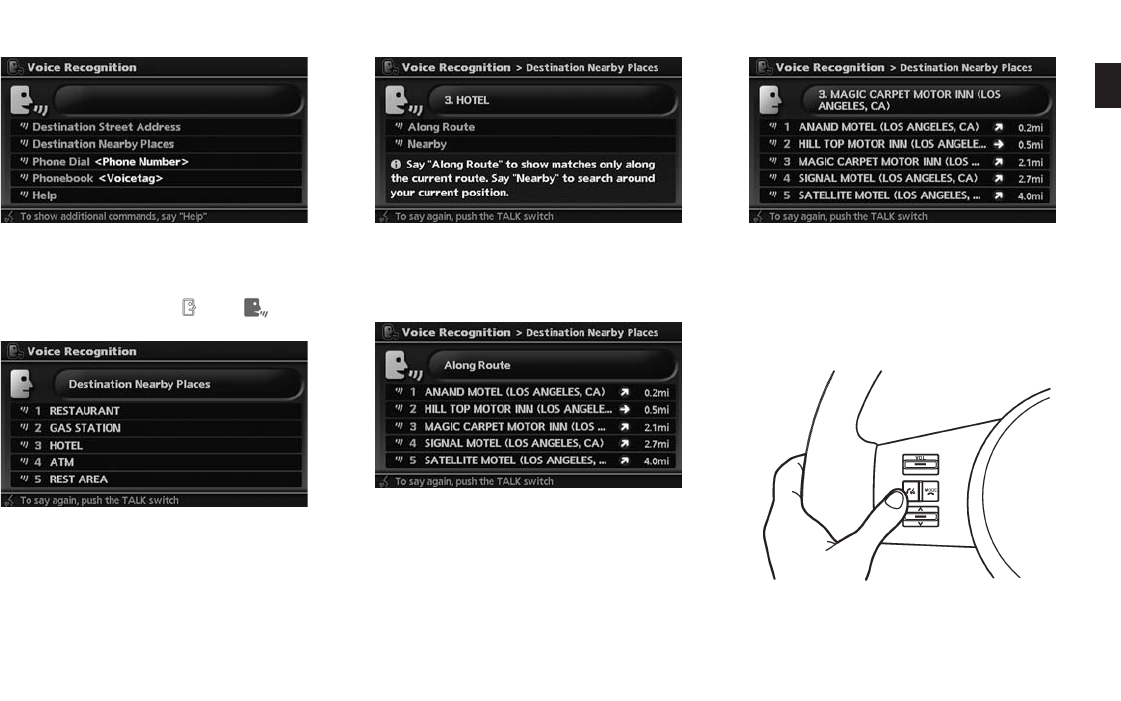
Black plate (33,1)
Model "NAV2-N" EDITED: 2007/ 3/ 9
2. The system announces, “Please say a
command”.
3. After the tone sounds and the icon on the
screen changes from [
]to[ ], speak
“Destination nearby places”.
4. Voice feedback will be provided when the
command is accepted, and the list of POI
categories appears.
5. After the tone sounds and the icon on the
screen changes again, speak “Three”.
6. If a route is already set, choose “Along
Route” or “Nearby”.
7. After the tone sounds and the icon on the
screen changes again, speak “Along Route”.
8. Voice feedback will be provided when the
command is accepted, and the list of Points
of Interest in the category specified in the
previous step appears.
9. After the tone sounds and the icon on the
screen changes again, speak “Three”.
10. Voice feedback will be provided when the
command is accepted, and the system
starts calculating a route to the selected
facility.
Example 3: Setting a destination by a
street address
1. P ush <TALK> located on the st eer ing
switch.
Getting started 2-25


















