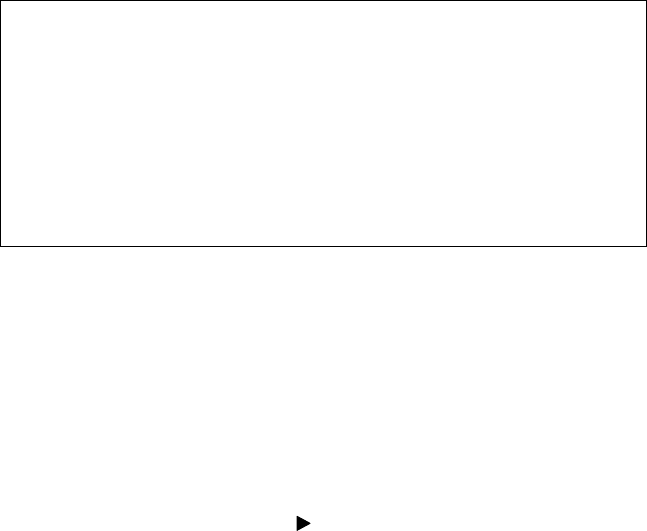
7Tracker500/500i User Manual
3.0 Man Over Board (MOB) Function
The MOB function allows the boat position to immediately be saved as a waypoint named
MOB, and to immediately start navigating to it. The MOB function can be activated from
any screen.
The following sequence activates this function:
1.Momentarily press the keys labelled MOB (two left most keys). The current boat
position is stored as a waypoint with the name MOB.
2.The Tracker500/500i beeps ten times to indicate that the MOB function has been
initiated.
3.A user prompt will appear asking if you are ready to start navigating to the MOB
location. This gives you the opportunity to disable the autopilot, if it is currently active.
If the autopilot is not active, press the
key to immediately start navigating to the
MOB location.
4.The display mode is automatically changed to the Highway screen, with the
Tracker500/500i navigating to the MOB waypoint.
zoom-in, zoom-out keys
The Zoom In and Zoom Out functions are only active while the Track Plot screen is
displayed. The scale of the displayed track plot area can be instantly changed by
pressing the zoom-in or zoom-out key. To see more detail press the zoom-in key. To
see a larger area but less detail press the zoom-out key. When any list is displayed,
such as waypoints or datums, the zoom-in key will step down through the list a screen
at a time. The zoom-out key will step up through a list in the same manner.
-ctr- Keys
The centre function is also only active while the Track Plot screen is displayed. The
centre function positions the boat in the centre of the Trackplot screen. Momentarily
press the -ctr- keys to activate this function. This function is also an effective method
of ‘finding’ the boat when initially not displayed on the screen.


















