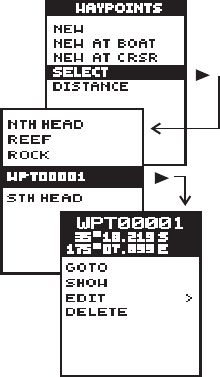
Tracker500/500i User Manual22
Saving the current cursor position
On the Trackplot screen move the cursor to the required location of the new waypoint. Press
and hold the zoom-out key to display the Waypoints screen. Selecting the NEW AT CRSR
option initiates an operation identical to NEW AT BOAT (see above), except that the current
cursor lat/lon is used instead of the current boat lat/lon.
11.3 Viewing Waypoint Details
To view waypoint details you can select an existing waypoint from the list of waypoints. This
option is available from the Waypoints screen, as described below. Alternatively, you can
display waypoint details for a particular waypoint directly from the Trackplot screen.
Position the cursor over the waypoint and press and hold the zoom-out key until the
waypoint details appear on the display. Both methods are illustrated below.
From The Waypoints Screen.
1. Use the cursor keys to choose
SELECT from the
s.
Waypoints
creen
2. Select the required waypoint
from the list of waypoints stored in
memory
3. The waypoint name and lat/lon will
be displayed. To change waypoint
information such as name, lat/lon or
symbol, select the EDIT function from
the list of available functions.


















