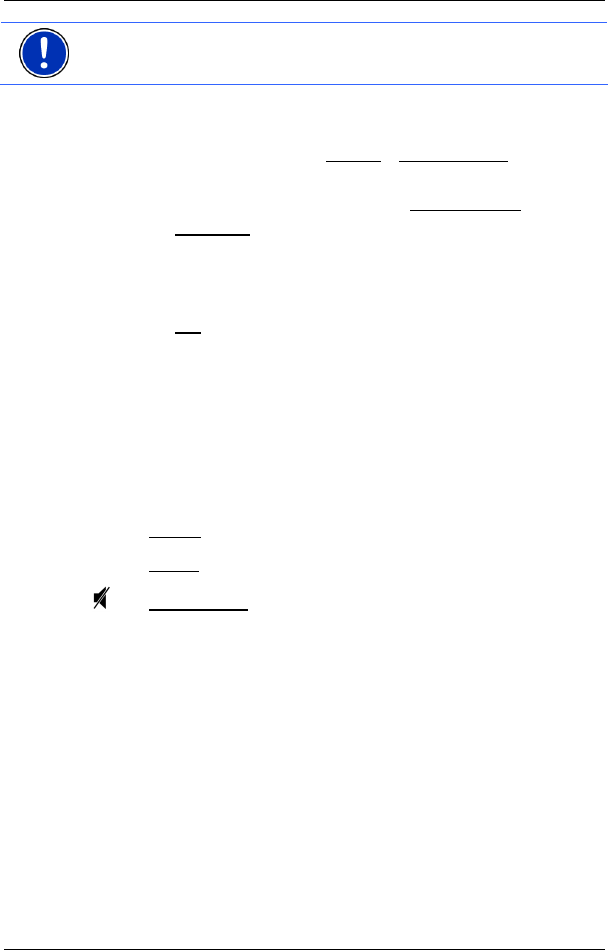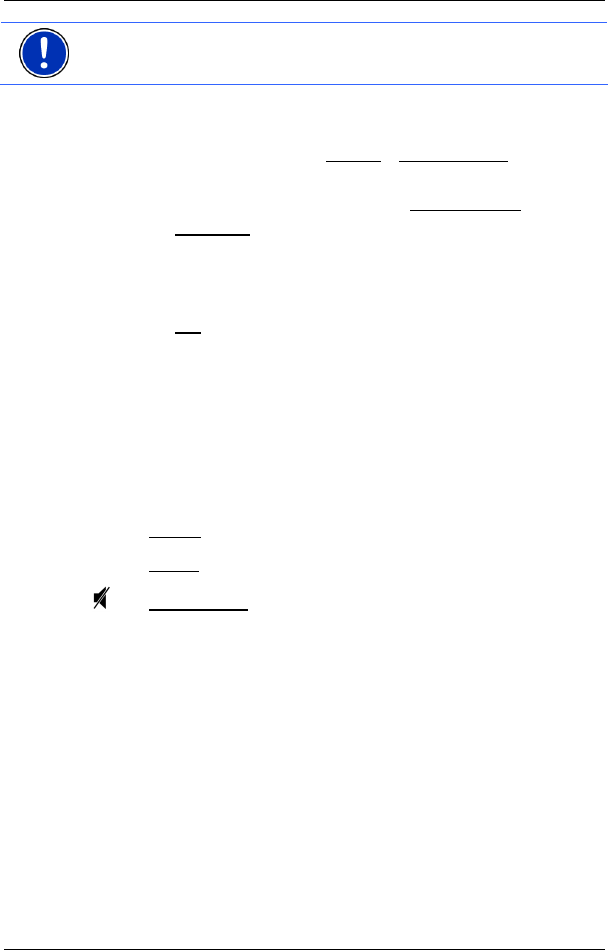
User’s manual NAVIGON 81xx
Operating the NAVIGON 81xx - 17 -
Note: The new password must have exactly 4 digits.
4.3 Cancelling password protection
1. In the START window, tap on Options > Password Lock.
The E
NTER PASSWORD window opens.
2. Enter the currently valid password in the Enter password
box.
3. Tap on Deactivate
.
4.4 Forgotten your password?
If you have forgotten your password, proceed as follows:
1. Tap on Info
.
2. Follow the instructions on the screen.
5 Operating the NAVIGON 81xx
5.1 Volume
On the case of the NAVIGON 81xx you will find the following keys
(refer to "Description of the NAVIGON 81xx" on page 8):
-
Quieter
+
Louder
Volume on/off
You can use these keys to adjust the volume of the currently audible
application.
During a call
You can use the keys to adjust the volume of the phone call.
If an audio file is being played back at this moment, it will be muted for
the duration of the call.
If navigation instructions are being given at this moment, they will be
muted for the duration of the call.
During navigation
You can use the keys to adjust the volume of the navigation
instructions.
If an audio file is being played back at this moment, the keys will also
affect the volume of the MP3 player.