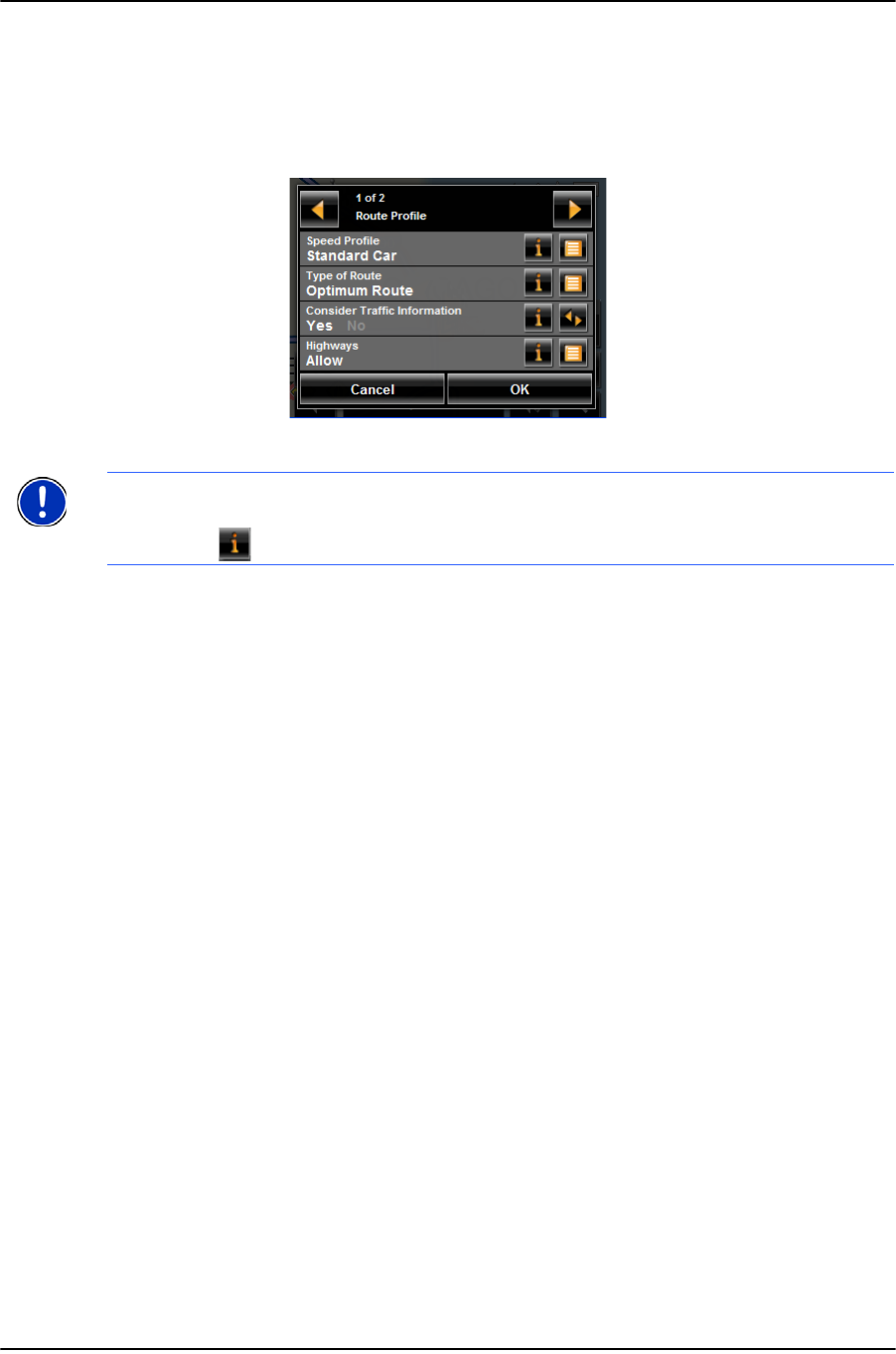
Routes
Navigation
December 2008 NAVIGON 2100 max | 2120 max User’s Guide 87
Version 2.1 NAVIGON, INC.
1. Create a route or load a previously saved route.
2. Tap the Show Route button.
The map opens in
Preview mode and displays the calculated route.
3. Tap
the Route Profile button.
You can view and, if necessary, change any of the displayed options.
Note: Once options are changed, they remain in effect for all subsequent routes.
You can get information regarding changing individual route profiles by tapping the cor-
responding (Help) button.


















