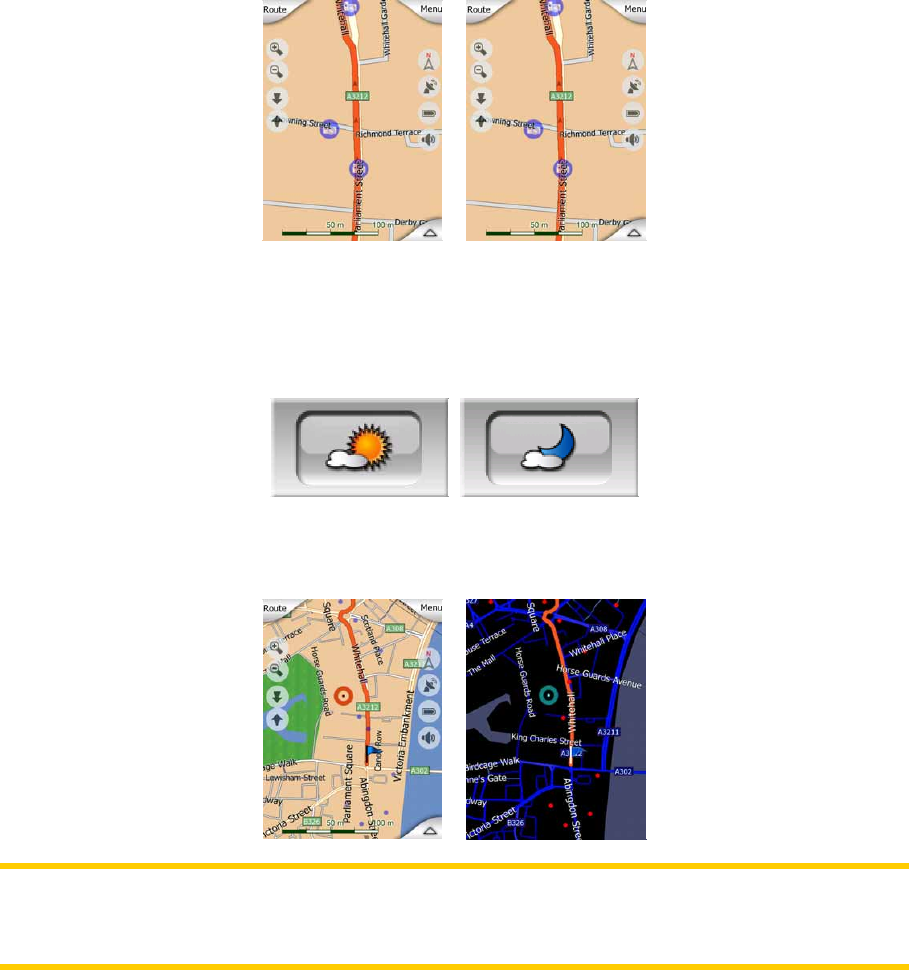
37
4.5.2.2 Daylight & Night Modes (switch)
This button switches between the daylight and night colour schemes of MioMap. The
states of this button are:
Turn on or off the night colours manually to override the automatic colour scheme
switching.
Note: Using this option turns off the Automatic Night Colours feature. You need to re-
enable it at the General settings screen (Page 66) to have the colours change
automatically again.
4.5.2.3 Manage POI (Points of Interest)
Here you can set all the parameters of POIs that you have created and the visibility
of the built-in POIs that come with the map.
Manage built-in POI visibility
The maps in MioMap come with a huge number of POIs. Displaying all of them
would make the maps too crowded (to see how POI items are shown on the map
see Visible POIs (Points of Interest)). In order to avoid that, you can decide which
POI groups to show and which ones to hide on the map. MioMap has a multi-level
POI category system. You can set the visibility of the top two levels. All levels below
that will be shown or hidden according to their respective category (i.e. you can set


















