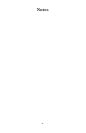i
Table of Contents
Preface: Introducing GPS .......................................................5
How Lowrance GPS and the GPS System Work.........................5
Section 1: Installation & Accessories....................................7
Power............................................................................................. 7
Batteries....................................................................................7
Cigarette Lighter Power Adapter with Speaker .....................9
MMC or SD Memory Card Installation .......................................9
R-A-M
Bracket Mounting Systems ..........................................11
Assembly .................................................................................12
Installing the RAM Suction Mount........................................12
Moving on: iWAY Operation ......................................................14
Section 2: The Map Display and Map Menu Options.......15
Keyboard .....................................................................................15
Power/Lights On and Off............................................................ 16
Main Menu..................................................................................16
The Map Display.........................................................................17
Waypoints................................................................................19
Selecting a Saved Waypoint ...............................................19
Editing a Saved Waypoint.................................................. 20
Deleting a Saved Waypoint ................................................20
Navigating to a Saved Waypoint........................................20
GPS Practice Run....................................................................21
The Map Menu............................................................................22
Map Orientation .........................................................................22
Route Options .............................................................................23
Avoid Cross-Traffic Turns ......................................................24
Prefer/Avoid Toll Roads..........................................................25
Prefer/Avoid Interstates ......................................................... 25
Cancel Navigation.......................................................................25
Auto Zoom (On/Off).....................................................................26
Map Categories ...........................................................................26
Directions List............................................................................. 27
Turn Preview (On/Off)................................................................27
Create Waypoint......................................................................... 28
Customize Display ......................................................................29
Section 3: Main Menu Options..............................................31
Screen Setup ...............................................................................31
Sounds and Voice Setup .............................................................33
Units of Measure......................................................................... 34
Safety Mode................................................................................. 35
Satellites...................................................................................... 36
Current Position Lock............................................................. 37