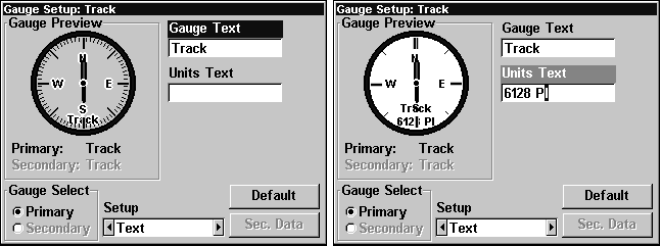
94
decide to start the gauge at 0, 5 or 10 and top it out at 85, 90 or 100.
Minimum or Maximum Tick controls how many tick marks will be dis-
played on the gauge. If you set the minimum tick to 1 and the max tick
to 10, there will be 10 tick marks between 0 and 10, 10 and 20 and so
on. In the case of a speedometer, that's one tick for one mile per hour. If
you change the minimum tick to 2 and leave the maximum tick at 10,
you'll have one tick for every two miles per hour. That's five ticks be-
tween 0 and 10, 10 and 20 and so on.
Thresholds setup can be used as a visual aid to mark portions of the
gauge. It is divided into Upper and Lower Thresholds, each containing
major (warning) and minor (caution) threshold settings. Two sets of
numbers must be entered for each threshold. Minor thresholds ranges
are colored yellow. Major threshold ranges are red.
The GlobalMap 4900M uses different shades of gray to separate
thresholds from the rest of the gauge.
GlobalMap 5500C Text Setup menu( left) with transparent gauge la-
beled as "track"; Text Setup menu with destination house number en-
tered in units text position (right).
Text setup allows you to individually label gauges. There are two win-
dows in Text Setup: Gauge Text and Units Text. Units Text is posi-
tioned at the bottom of the gauge. Gauge Text is located above the
Units Text.
Default
The Default command restores the factory default settings. The button
is labeled
RESTORE DEFAULTS in the GlobalMap 4900M
NOTE
The Analog setup menus for both the GlobalMap 5500C and
GlobalMap 4900M allow you to make gauges transparent. Despite
their transparency, the gauges take up much of the display screen.


















