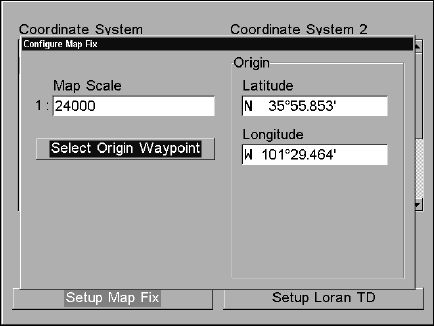
75
1. Press
MENU|MENU|↓ to GPS SETUP|ENT.
2. Press
↓ to COORDINATE SYSTEM|ENT.
3. Press
↓ to SETUP MAP FIX|ENT.
The following screen appears, and
MAP SCALE is highlighted. Press ENT
and enter the map's scale. This is generally at the bottom of the paper
map. It's shown as a ratio, for example 1:24000. Press
EXIT and the unit
returns to the Configure Map Fix screen.
Configure a map fix so the GlobalMap 4900M can find your position on
a printed chart or topographical map.
Press ↓ to SELECT ORIGIN WAYPOINT|ENT|ENT|ENT to bring up the way-
point list. Select the waypoint that you saved the reference point under
and press
ENT. The unit displays a waypoint information screen with
the command
SET AS ORIGIN selected. Press ENT and the unit returns to
the Configure Map Fix menu. Finally, press
EXIT to clear this menu.
Now press
↑ to COORD SYSTEM|ENT, select MAP FIX from the list and press
ENT|EXIT|EXIT|EXIT. All position information now shows as a distance
from the reference point you chose.
Customize Page Displays
Every Page display option except Full Map (on the Map Page) has cus-
tomizable data boxes to provide constant on-screen information.
The various data available from your unit are divided into categories in
the Data Viewer menu. These categories include GPS Data, Navigation,
Trip Calculator, Time, and Miscellaneous Data. You can select items
from any of these categories for display in any data box — the category
divisions are only there to help you sort through the information.


















