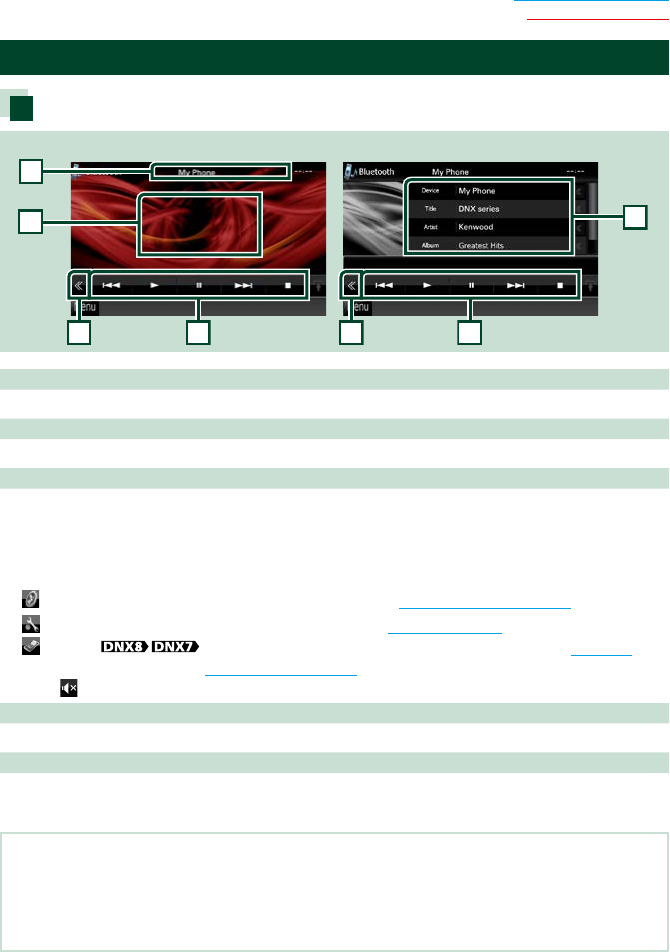
85
Return to the Top page
Bluetooth Operation
Playing Bluetooth Audio Device
Bluetooth basic operation
2
2
3
3
5
Simple Control screen List Control screen
1
4
1 Information display
Displays the name of the track information. If the information is not available, device name is displayed.
2 Multi function key
Touch to switch the multi function menu.
3 Multi function menu
The functions of each key are as follows.
•[4] [¢]: Searches the previous/next content.*
•[3]: Plays.*
•[8]: Pauses.*
•[7]: Stops playback.*
•[
AUDIO]: Touch to display the Audio Control screen. See Controlling Audio (P.138).
•[
SETUP]: Touch to display the SETUP Menu screen. See Setting Up (P.94).
•[
EXT SW] : Control the external device power supply. For details, see External
Device Control (P.107).
•[ REAR
]: Touch to mute the rear speaker.
4 Control switching area
Touch to switch between the Simple Control and List Control screen.
5 File information
Displays the information of the current file.
*TheseitemsappearonlywhentheaudioplayerwhichsupportsAVRCPprofileisconnected.
NOTE
•If the operation keys do not appear, operate from the player.
•Depending on your cell-phone or audio player, audio may be heard and controlled but text information may not
appear.
•If the volume is too low, raise it on your cell-phone or audio player.


















