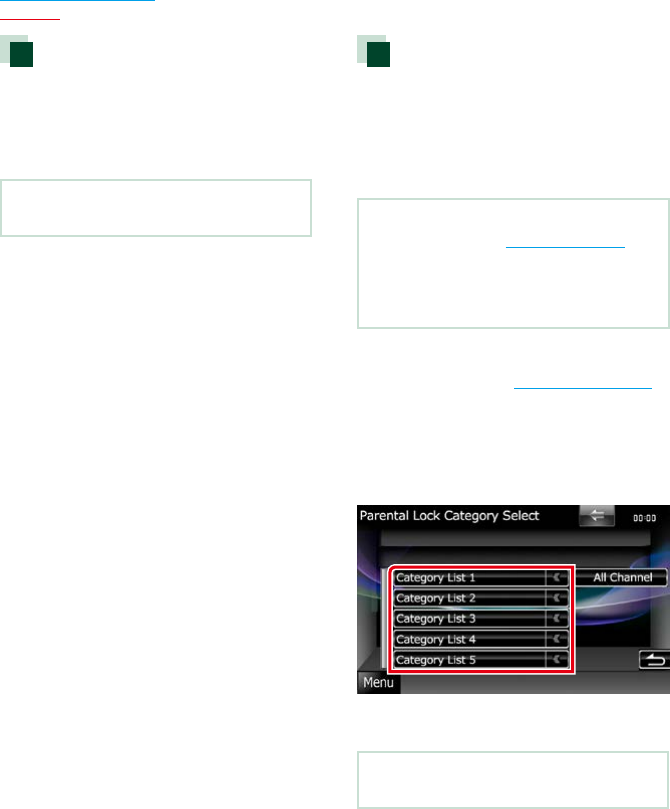
7676
Return to the Top page
SiriusXM
Parental code
YoucansetaSiriusXMparentalcode.
1
Touch [Change] of [Parental Code] in
the SIRIUS XM SETUP screen.
Parental Pass Check screen appears.
NOTE
•The code number is set to “0000” as default.
2
Enter the current code number.
Parental Pass 1st entering screen appears.
3
Enter the new code number and touch
[Enter].
Parental Pass 2nd entering screen appears.
4
Enter the same code number as you
input in step 3 and touch [Enter].
The code number is confirmed and
SiriusXM parental code is now set.
Parental lock
Youcanselectthechannelstoenable
SiriusXMParentalLockfunction.
1
Touch [SET] of [Parental Lock Channel
Select] in the SIRIUS XM SETUP screen.
Parental Pass Check screen appears.
NOTE
•You need to complete Parental code (P.76)
beforehand.
•To delete the parental lock channel setting, touch
and hold [Clear] for 2 seconds, enter the Parental
code number, then touch [Enter].
2
Enter the same code number as you
originally input in Parental code (P.76)
and touch [Enter].
Parental Lock Category Select screen
appears.
3
Touch the desired category from the
list.
Displays all the channels in the selected
category.
NOTE
•Touch [All Channel] to display all the channels.


















