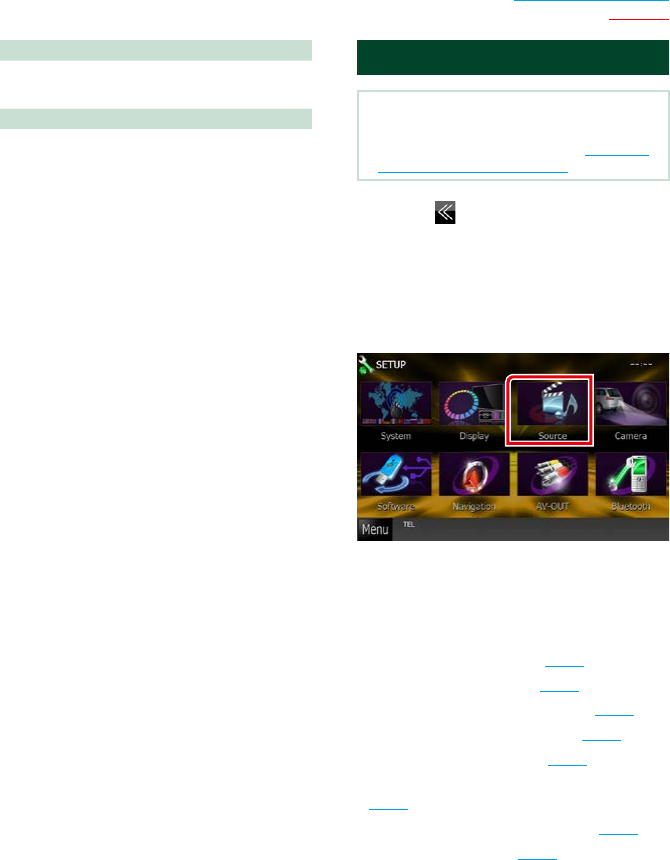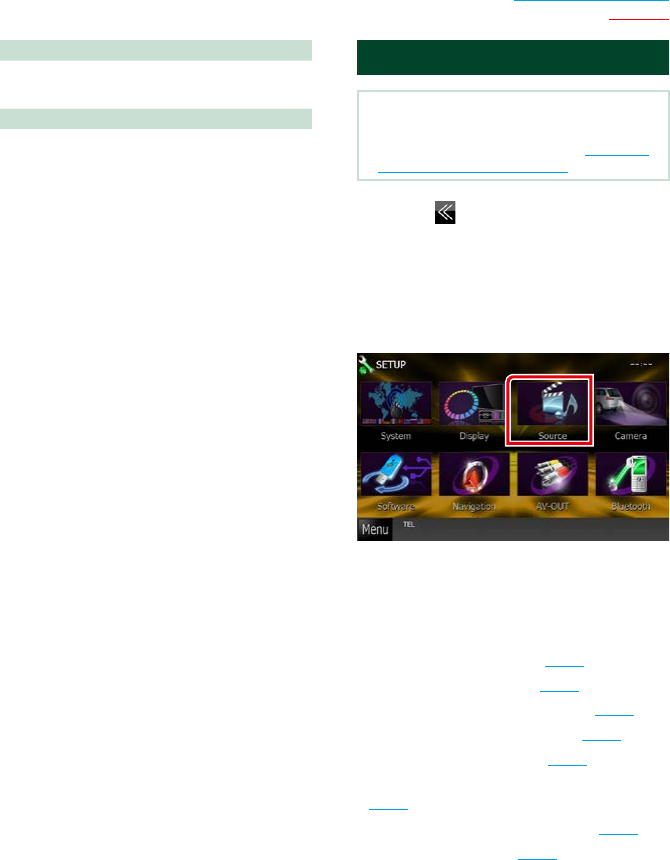
75
Return to the Top page
SiriusXM
Program list
Touching this plays back the displayed
program.
[Info Change]
Touching this allows you to switch among the
Artist name, Song title, Category name, and
Content info cyclically.
SiriusXM Setup
NOTE
•Each operation in this section can be started from
the Top Menu screen. For details, see Operating
with the Top Menu Screen (P.14).
1
Touch [ ] in the control screen.
Multi function menu appears.
2
Touch [SETUP] in the multi function
menu.
SETUP Menu screen appears.
3
Touch [Source].
Source SETUP Menu screen appears.
4
Touch [SIRIUS XM SETUP] in the list.
SIRIUS XM SETUP screen appears.
See the following section for each setting.
• Set up the parental code (P.76)
• Set up the parental lock (P.76)
• Set up the Mature parental lock (P.77)
• Set up the skip channel select (P.78)
• Set up the Content alerts (P.78)
• Set up the content for Content alerts
(P.79)
• Select the city for Content alerts (P.79)
• Set up the Tune start (P.80)