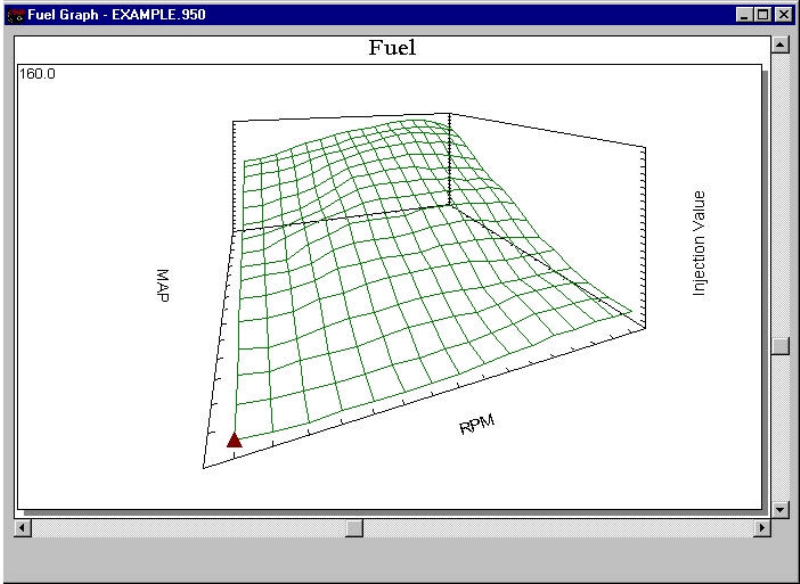
33
Figure 15 Example of Smooth Fuel Graph
To modify the graph, move the pointer by using the arrow keys. When you want to raise or lower a point, hold the shift key
down and use the arrow keys to raise or lower a point one value at a time. Holding the Control (Ctrl) key and using the arrow
keys changes the value by 5.
The graph can be rotated by using the arrows below and to the right of the graph.
Although there are no RPM or MAP numbers on the screen, the positions directly correlate with the main fuel table.


















