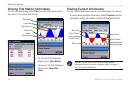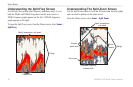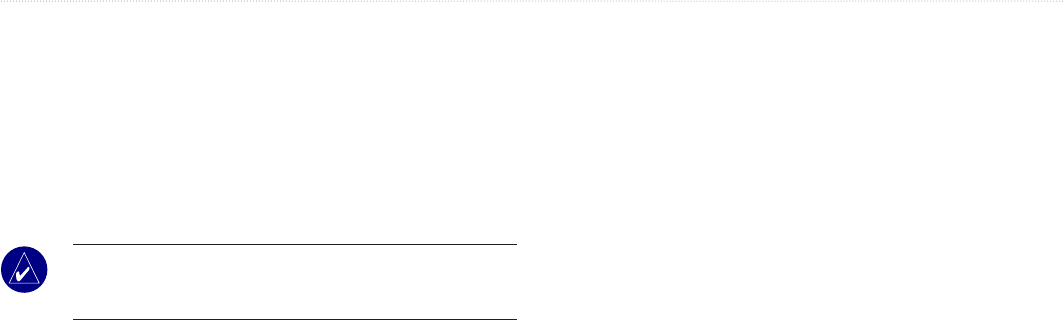
34 GPSMAP
®
400 Series Owner’s Manual
confIGurInG the unIt
Toconguresettingsforboatsotherthanyourown,fromtheHome
screen, select Congure > Other Boats.
AIS—turnAIS(AutomaticIdenticationSystem)onoroff.AIS
alertsyoutoareatrafcbyprovidingboatIDs,position,course,and
speed for boats equipped with a transponder within range.
DSC—turn DSC (Digital Selective Calling) on or off.
NOTE: TocongureAISorDSCinformationforotherboats,
your unit must be connected to an external AIS or DSC device.
See page 30 for more information.
Safe Zone—turn a safe zone around your boat on or off. This is
used for collision avoidance, and can be customized:
•
Ring—show or hide a ring on the map showing the safe zone
for your boat.
•
Range—change the measured radius of the safe zone ring to a
specieddistancefrom0.1to2.0nm(or.02to5.0km,or0.1
to 2.0 mi).
•
Time to Safe Zone—sounds an alarm if AIS determines that
atargetwillintersecttheSafeZonewithinthedenedtime
interval (ranging from 3 to 24 minutes).