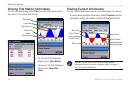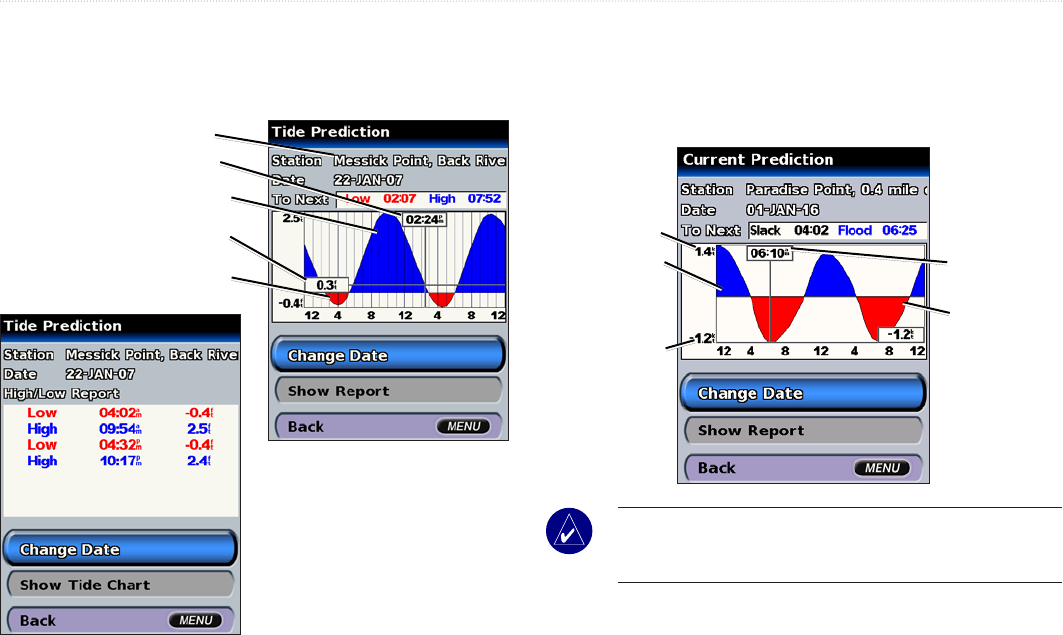
26 GPSMAP
®
400 Series Owner’s Manual
VIeWInG InformatIon
Viewing Tide Station Information
To view tide information, select Tides from the Information screen,
then select a tide station from the list.
Tide Prediction Report
Tide Prediction Chart
Local time
Tide station
High tide curve
Current tide
height
Low tide curve
• To view the Tide Prediction
Report, select Show Report.
• To return to the Tide Prediction
Chart, select Show Tide
Chart.
Viewing Current Information
Use the Current Prediction screen to view information for currents.
To view current prediction information, select Currents from the
Information screen, then select a Current Station from the list.
Flood Current
(current heading
toward shore)
Ebb Current
(current heading
away from shore)
Max. level
Max. level
Local time
NOTE: You can select both Tide and Current Station
information directly from the navigation chart. See pages 11
and 16 for more information.