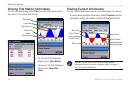GPSMAP
®
400 Series Owner’s Manual 25
VIeWInG InformatIon
VIeWInG InformatIon
Use the Information screen to access information about user data,
tides, currents, celestial data, and other boats.
Viewing Numbers
You can view and customize numerical data including depth, GPS
information, and navigation information. You can customize the
numberofeldsshownandthetypeofinformationshownineach
eld.Youcandisplayuptosixeldsofnumericalinformation.
To view the numbers screen, from the Home screen, select
Information > Numbers.
To customize the numbers screen:
1. From the Home screen, select Information > Numbers.
2. Press Menu, and then press SELECT.
3. Select the number of elds to show (3, 4, 5, or 6).
4. Select information to show in each eld.