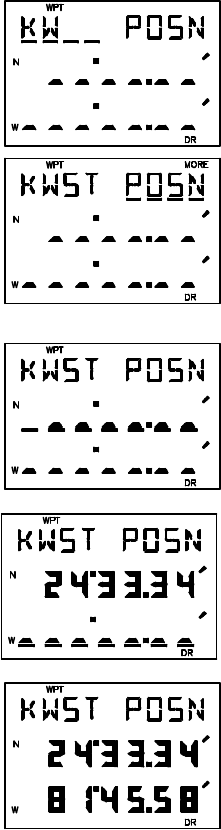
7-4
Create a waypoint named KWST, the Key West area of South Florida.
· With the cursor under the waypoint name,
enter KWST. Begin by pressing the 4 key
(which also has a “K” printed on it). The
letter “K” is displayed. Press the 8 key
(which also has a “W” printed on it). The
letter “W” is displayed. Press the 7 key
(which also has an “S” printed on it)
followed by the left or right arrow key until
“S” is displayed. Press the 7 key (which
also has a “T” printed on it). The letter “T”
is displayed. When finished, press the
ENT key. The cursor will move under the
view select field.
· Press ENT. The cursor will move under
the latitude field.
· Enter the latitude of Key West, Florida
(N24°33.34') by pressing 2, 4, 3, 3, 3, 4.
Press ENT when you are finished. The
cursor will automatically move under
longitude.
· Enter the longitude of Key West, Florida
(W081°45.58') by pressing 0, 8, 1, 4, 5, 5,
8. Press ENT when you are finished. You
have just created the waypoint KWST.
Create a waypoint named DRYT which will be located in the Dry Tortugas
area of the Gulf of Mexico.
· Move the cursor back under the waypoint name field.


















