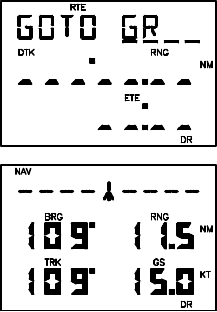
3-11
· With the cursor under the GOTO waypoint
name, enter the waypoint name GRMN.
Begin by pressing the 3 key (which also
has a “G” printed on it). The letter “H” is
displayed. Press the left or right arrow key
until “G” is displayed. Press the 6 key
followed by the left or right arrow key until
“R” is displayed. Press the 5 key followed
by the left or right arrow key until “M” is
displayed. Press the 5 key. The letter “N”
is displayed. When finished, press the
ENT key. The CDI Page will be displayed
which indicates your present speed (GS),
track (TRK), range (RNG), and bearing
(BRG) to the waypoint GRMN.
Examine navigation information...
· Press an arrow key to place the cursor under line one. Press MORE
to view the GOTO waypoint.
· Use the arrow keys to move the cursor under the fields on lines two and
three. Press MORE to select a different display option.
Experiment with your GPS 50!
· Now that you are on your way to GARMIN, why don’t you take some
time to experiment with the GPS 50? Press each page selection key
to become familiar with available pages. Practice using the cyclic
fields to display new information. If you want, change the simulation
speed.
· Create a waypoint of your own and GOTO it.
· If you have not customized your unit, this may be a good time to review
Chapter 4 for information concerning custom settings. Doing so will
help you understand what each setting will do.
· If you wish to stop the simulation, simply turn the GPS 50 off.


















