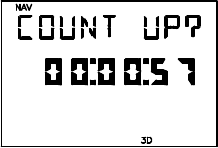
5-3
· Press ENT. The timer will start counting down. When the timer
reaches zero, you will be informed with the message “TIMER EXP”
and the timer will begin to count up showing you the elapsed time since
the timer has expired.
To stop the count down timer...
· With the cursor under the selection field, press MORE until “STOP?”
is displayed.
· Press ENT. The count down timer will freeze at its last value.
The elapsed timer counts up instead of counting down. It does not generate
a message, but simply measures time from the point at which it was started.
To start the elapsed timer...
· With the cursor under the time field, enter the start time in hours,
minutes, and seconds (you may start or restart the elapsed timer from
a non-zero time).
· With the cursor under the selection field, press MORE until “COUNT
UP?” is displayed.
· Press ENT. The timer will start counting up.
To stop the elapsed timer...
· With the cursor under the selection field, press MORE until “STOP?”
is displayed.
· Press ENT. The elapsed timer will freeze at its last value.


















