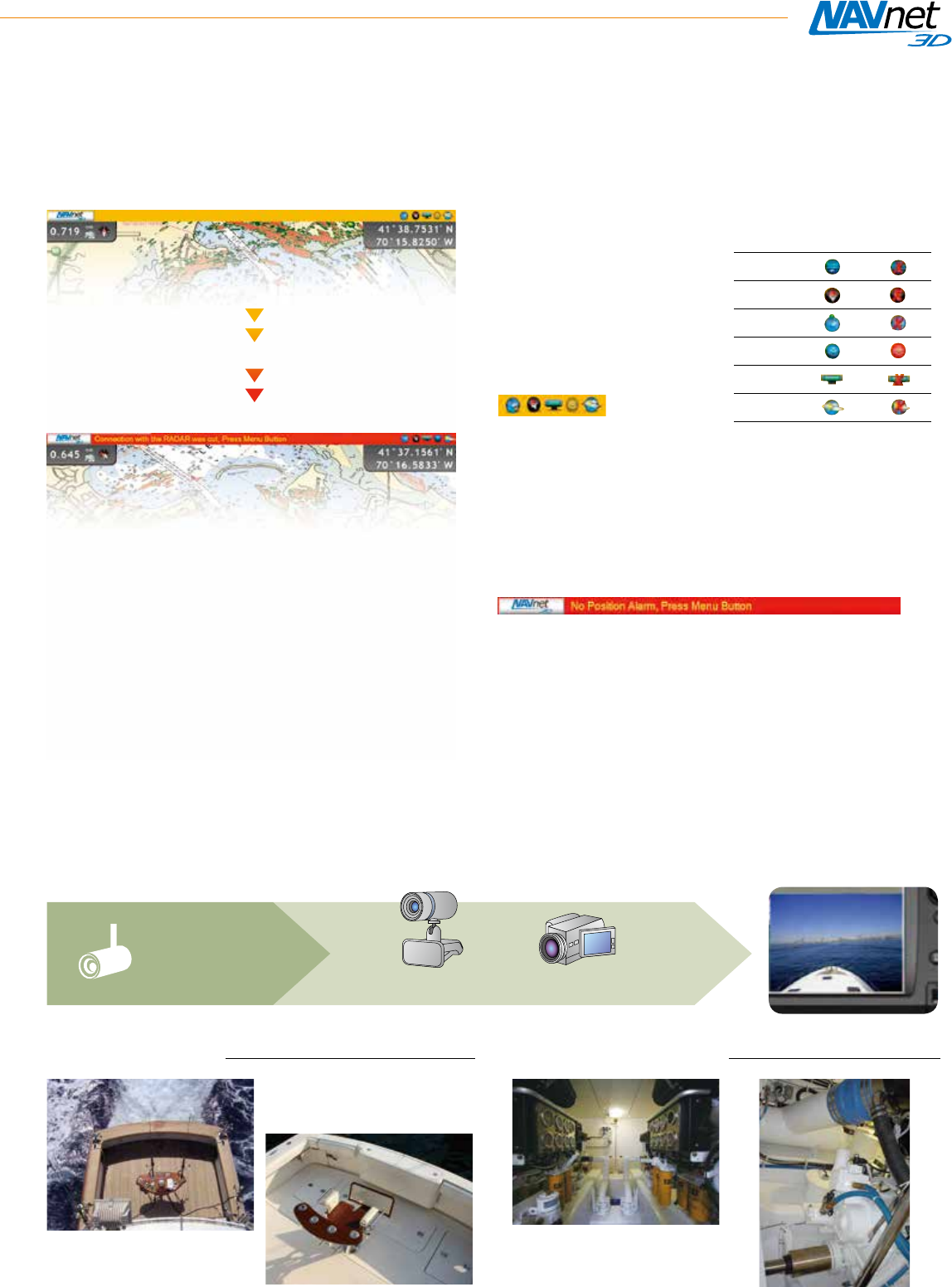
Status Bar and Status Icons
The status bar at the top of the display provides you with operating information with
text messages and sensor status icons.
Default
Emergency
Bar color turn to red
IP Camera & External Video Camera Displays
NavNet 3D displays video input from onboard IP cameras and analog video cameras,
allowing you to monitor the engine room and surroundings while navigating from
the helm or keeping an eye on blind spots while docking. The MFD8 and MFD12
incorporates two video input ports, while the MFDBB has four video input ports,
supporting multiple video sources to be displayed at the same time for enhanced
navigation monitoring. Up to four IP cameras can be connected to the network. Pan,
tilt and zoom features can be controlled from the NavNet 3D scrolling pad when
utilizing Axis IP cameras with these capabilities.
IP Camera AV Camera
PIP/
MONITORING
Text Message
The text messages include operational guide and alarm
messages. When set alarm criteria are met or violated,
the status bar turns red and the warning status message
is shown in the status bar.
Sensor Status Icons
The sensor status icons show
whether the sensors are active or
inactive. The sensor icons are
animated when active, and a red
“X” is placed over the icons
when inactive.
Sensor working
in order
Sensor inactive
Multimedia
Compass
GPS
Fish Finder
Radar
Weather*
Onboard Monitoring Engine Room Monitoring
* USA only


















