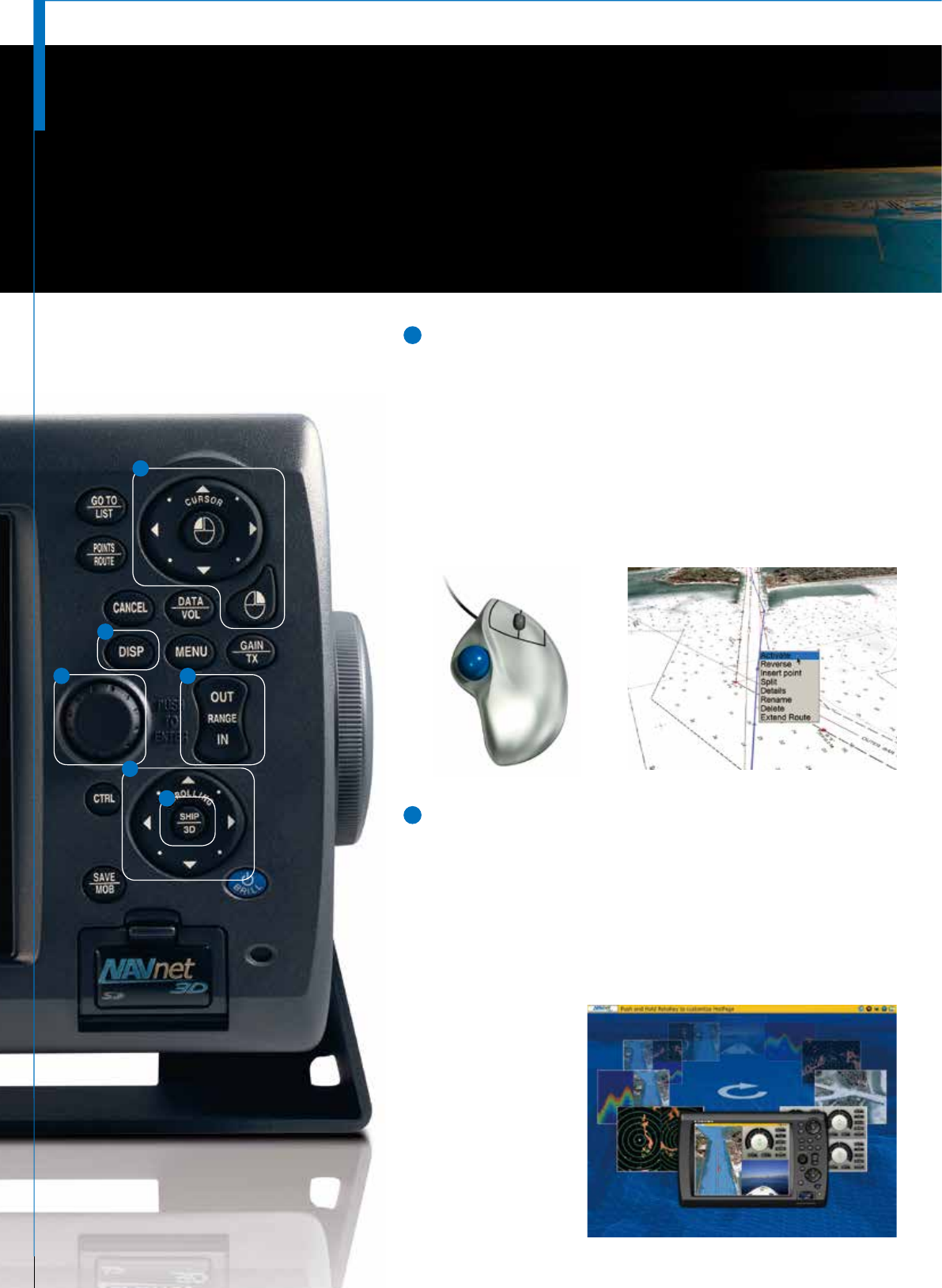
09-10
3
1
2
4
5
6
Scalable operating system accommodates everyone from
new boaters through to experienced navigators
NavNet 3D is designed to give you a user-friendly operating environment all the time through
its scalable operating system. NavNet 3D’s scalable operating system allows you to select the
functions you wish to control from an extensive list of options.
NavNet 3D allows for a more straightforward user interface with a
combination of both RotoKey
TM
and a familiar point-and-shoot cursor
pad control. The power of point-and-shoot interface allows for incredibly
simple operation - click anywhere on the screen for context-sensitive
options for that area. Click on any data box to access detailed
information for that function. A variety of features can be accessed
through a familiar left or right click interface. You can also connect a
generic USB mouse to further simplify operation.
Point & Shoot Interface
1
One press of the DISP button allows you to easily select the presentation
you desire. Five intelligently designed hot-pages are available to you right
out of the box, with the ability to save up to ten custom hot-pages.
Customize any hot-page with a simple long press of the RotoKey
TM
, which
launches the hot-page wizard.
DISP Key
2
Hot-page wizard


















