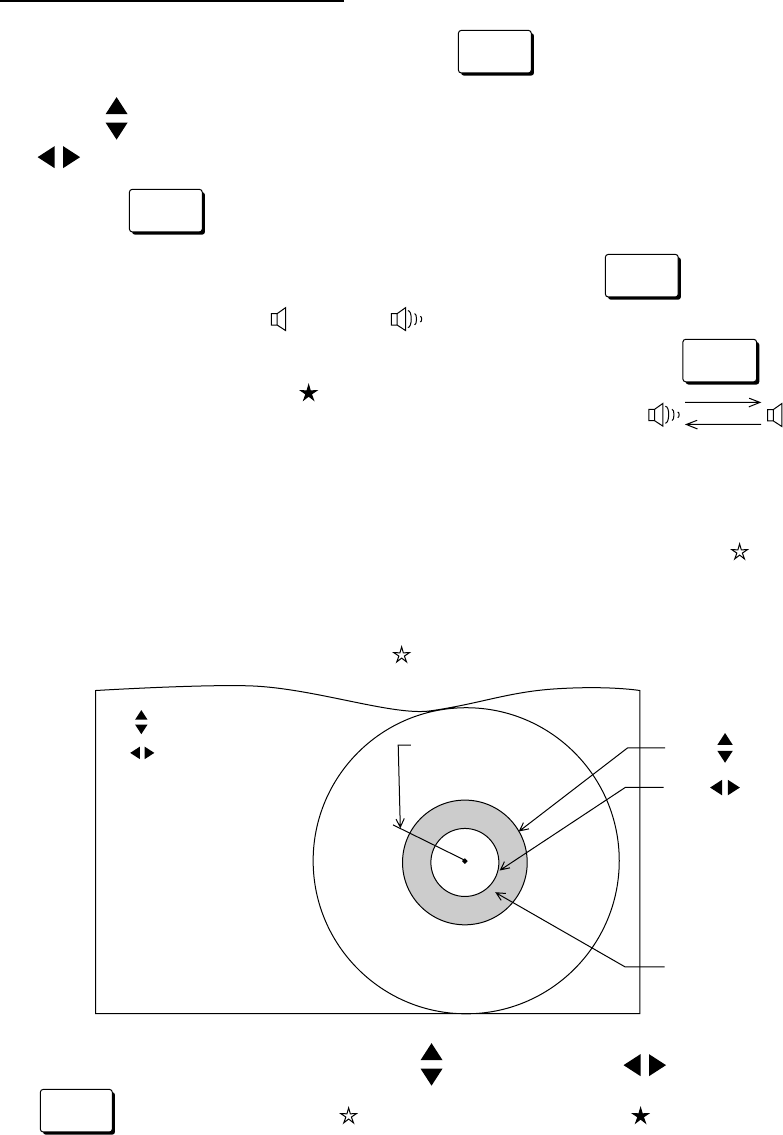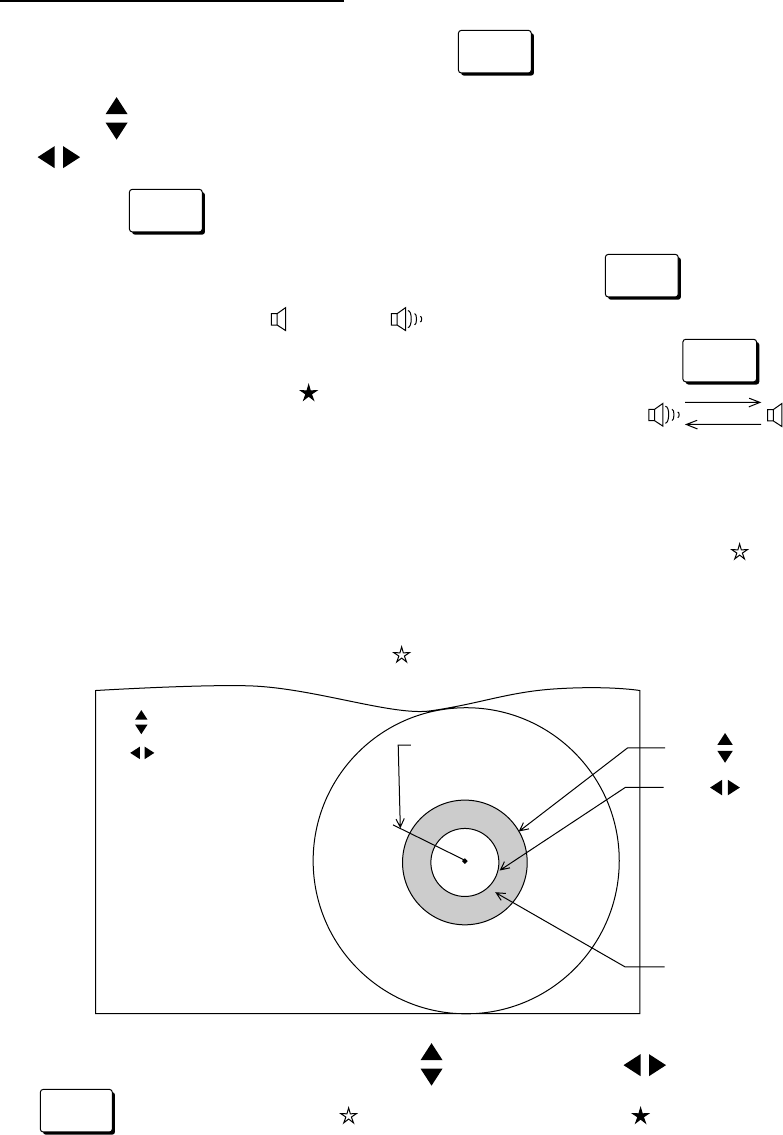
4-12
ALARM setting procedure
1. Call “ALARM SET” menu by pressing the
ALARM
key.
2. By the knob, place the vertical cursor an the desired item; then select an option item by the
knob.
3. Press the
EVENT
key. The subsequent action depends on the location of the horizontal cursor.
1) When the horizontal cursor is on a speaker mark, the
EVENT
key functions to turn the
audible alarm OFF “ ” or ON “ ”.
Note that the audible alarm sounds for the items
with a filled star mark “
” beside them.
2) When the horizontal cursor is on an item which has the hollow star “ ” aside it or no star
mark, the range set display appears.
Ex. Selected “LAYER1” - “SPD
”
Present tide
vector for layer 1.
MAX
MIN
Alarm range (zone)
MAX
MIN
SET
1. 2kt
280°
LYR1 SPD
MIN 0.5kt
MAX 1.0kt
LYR1 DIR
MIN 0
MAX 0
As necessary, change alarm range (zone) by knob (MAX) and knob (MIN), and then press
the
EVENT
key. The hollow star “ ” changes to the filled star “ ” to indicate the alarm setting
is valid (or active).
EVENT
Audible Alarm
“ON”
Audible Alarm
“OFF”