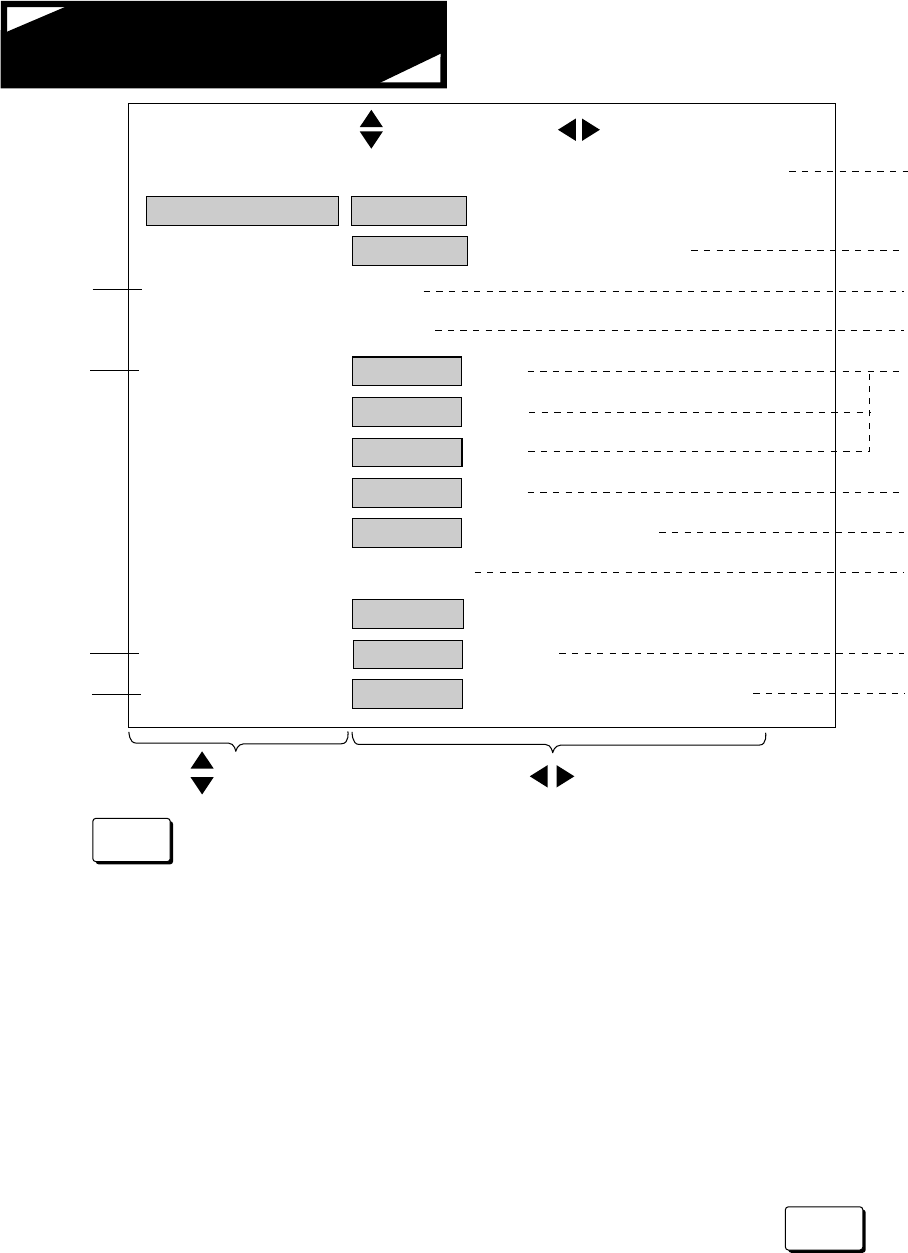
4-2
* MENU 1 *
KNOB ITEM
Jan/15/1997
KNOB SETUP
END : MENU KEY
MENU MODE
: MENU1
MENU2
MENU3
MENU4
REF TIDE DIF
: LAYER1
LAYER2 LAYER3
TIDE AVERAGE
: 2 min
TIDE HISTORY
: 15 sec
LAYER1
: ON OFF
LAYER2
LAYER3
: ON OFF
: ON OFF
TIDE DIF DSP
: ON OFF
DRIFT DSP
: DRIFT SPEED OFF
EVENT
: ERASE (0)
TEMP DSP
: ON OFF
ECHO LEV DSP
BACKGROUND
: COLOR GRAPH
: NORMAL 1 2 3
Knob
Knob
MENU
!0Background color (Select according to local lighting conditions.)
“NORMAL”: Darkgreen “1”: Darkblue “2”: Gray “3”: Darkgray
9Presentation mode of echo level display
“COLOR”: Color sounder mode (echo strengths in color gradation)
“GRAPH”: A-scope mode (echo strength in amplitude varying with depth)
8To clear all event points (and marks), place cursor on “ERASE” and press key.
(Number in parentheses indicates number of event points stored.)
7On/Off switches for drift scale display and ship’s speed vector display in the vector graph
section
6Tide differential vector display on/off switch
5Tide vector display on/off switch for each layer
4Tide history sampling time interval (15 sec, 1 min, 5 min, 10 min, 30 min or 1 hour)
Tide data of last 24 samples are kept in memory.
3Averaging time for tide display (0 to 5 min in 1 min steps)
2Reference layer for tide differential measurements
1Press key to store the settings and to erase the menu window.
MENU 1
(Note 1)
(Note 2)
(Note 3)
(Note 4)
1
2
3
4
5
6
7
8
9
!0
EVENT


















