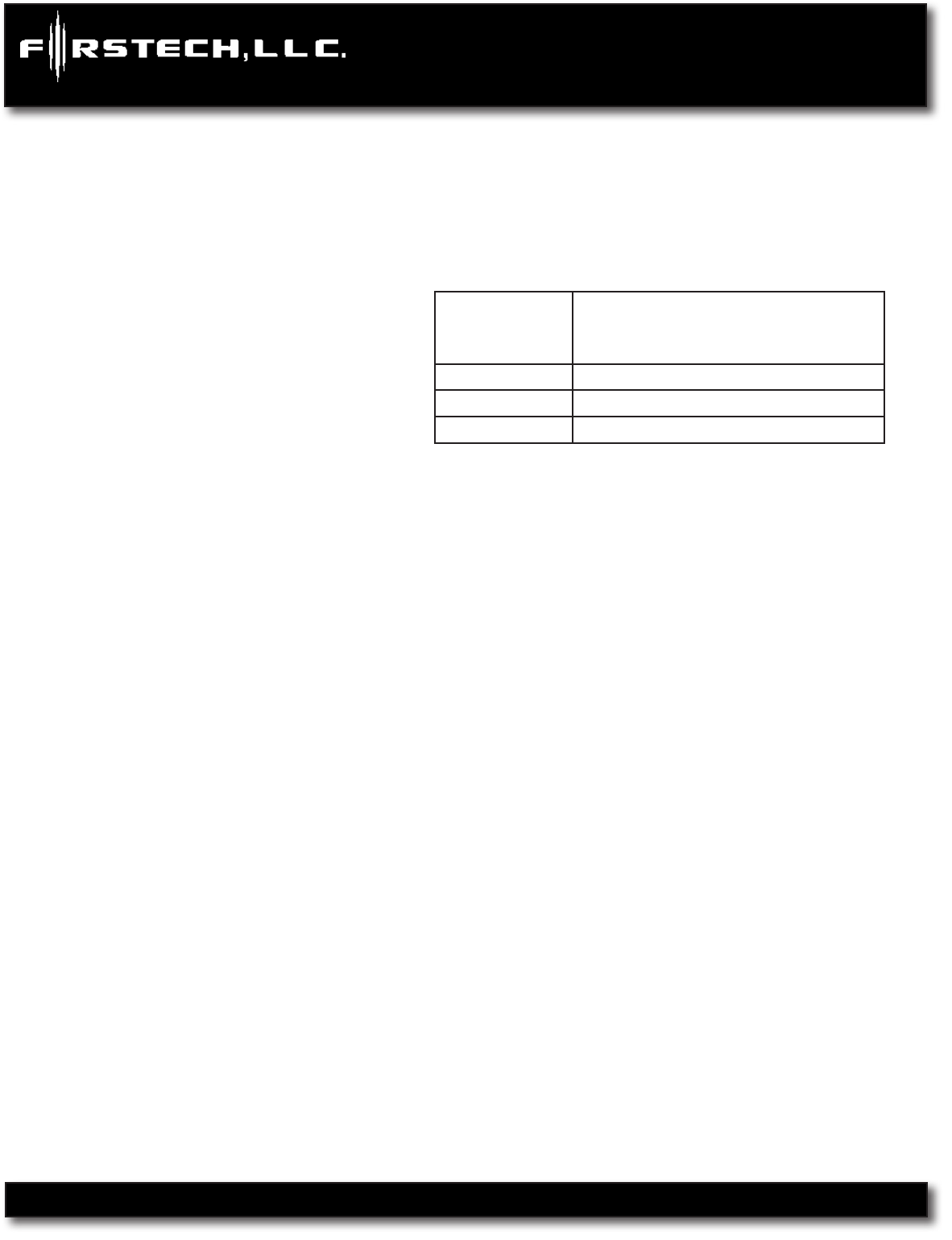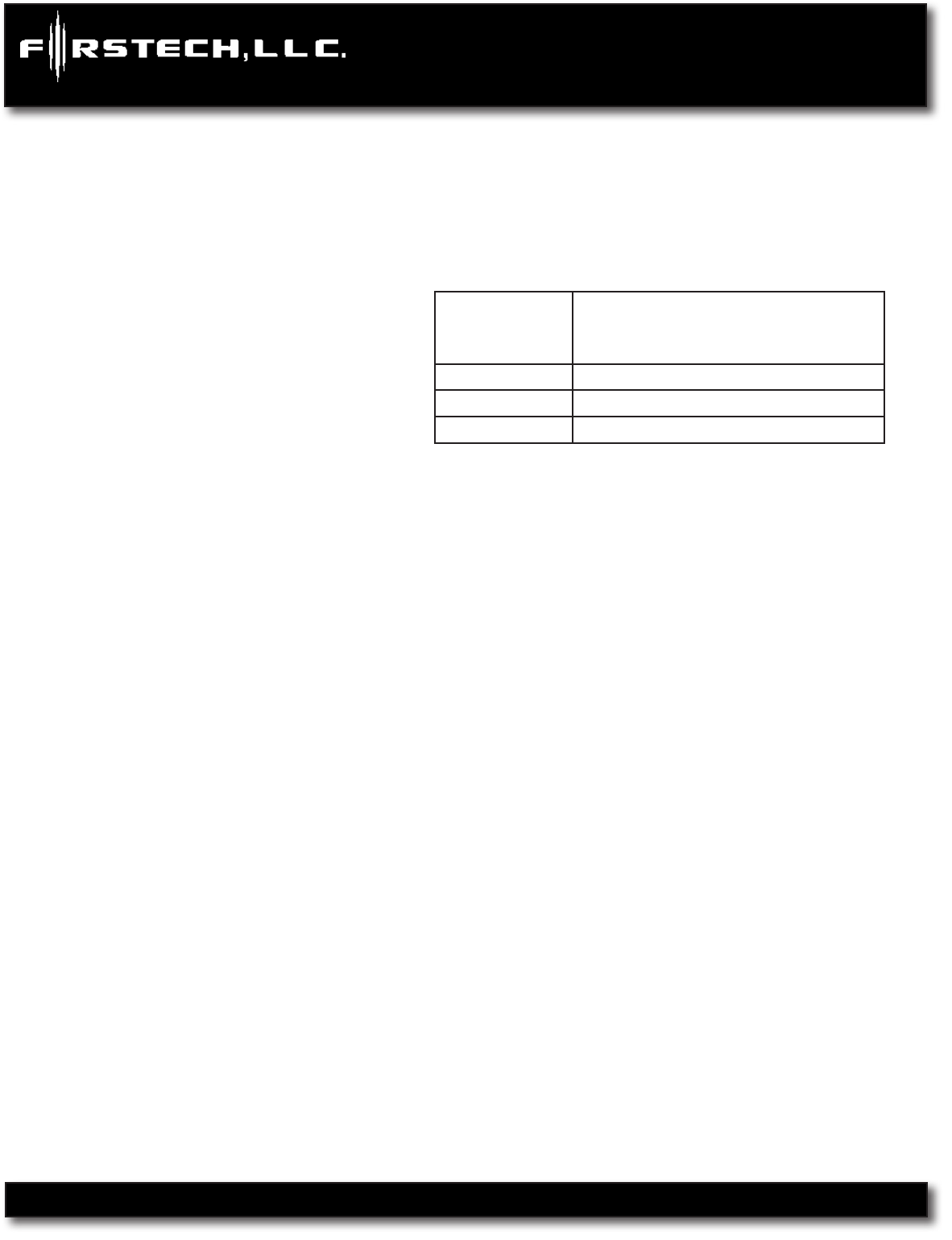
Copyright 2009 Firstech, LLC.
Page 9
CM6200 Install Guide
Starter System
www.firstechonline.com | www.compustar.com
STEP 1: Start the vehicle with the key. Allow time for the engine to idle down.
STEP 2: Test wire and make connection. At idle the tach wire should test between 1 to 4 Volts AC. As the ve-
hicle RPM’s increase the voltage on the meter will also increase. Always solder tach connections.
STEP 3: Learn tach. While the vehicle is at idle, hold the foot brake and press and hold the remote start button
on the remote control for 2.5 seconds.
The parking lights will ash once and the siren
will chirp once to conrm a good tach signal. The
parking lights will ash two times and the siren
will chirp two times to indicate the tach did not
learn. Two seconds following the two ashes, the
number of parking light ashes will indicate the
cause of the error:
Number of
Parking Light
Flashes
Tach Error
1 Option 2-10 is not in default setting 1
2 Key is in the off position
3 Bad tach signal. Find a different wire.
Alternator Sensing
Alternator sensing is an alternative method the remote start can utilize to determine if the engine is running.
This is different than the no tach sensing mode so a connection must be made. IMPORTANT: The remotes must
be coded prior to setting up alternator sensing.
STEP 1: Change Option 2-10 to setting 2 - Alternator sensing.
STEP 2: Test wire and make connection. The stator wire is found at the vehicle’s alternator. Change your mul-
timeter to DC voltage before testing for this wire.
A. At rest, with the ignition off, the stator wire should test 0V DC.
B. Turn the ignition to the run position. The stator wire should now test between 4 – 6V DC.
C. Start the vehicle with the key. The stator wire should now test between 12 – 14V DC at idle.
STEP 3: Process complete – no further programming is required.
No Tach Sensing – (Automatic Transmission Vehicles Only)
No tach sensing is an alternative engine sensing mode. No tach sensing does not require a connection to the
vehicle other than the main ignition harness.
STEP 1: Change Option 2-10 to setting 3 – No tach sensing.
STEP 2: Process complete – there is no further programming required other than adjusting crank time when
necessary (see below).
Adjusting Crank Time: To adjust minimum crank times, refer to Option 2-12. To help ensure successful starting,
the system will automatically add additional crank time to the 2nd and 3rd start attempts. In addition, there is a
built in “Smart Resting Mode”. Traditional tach sensing is still highly recommended for colder climates.