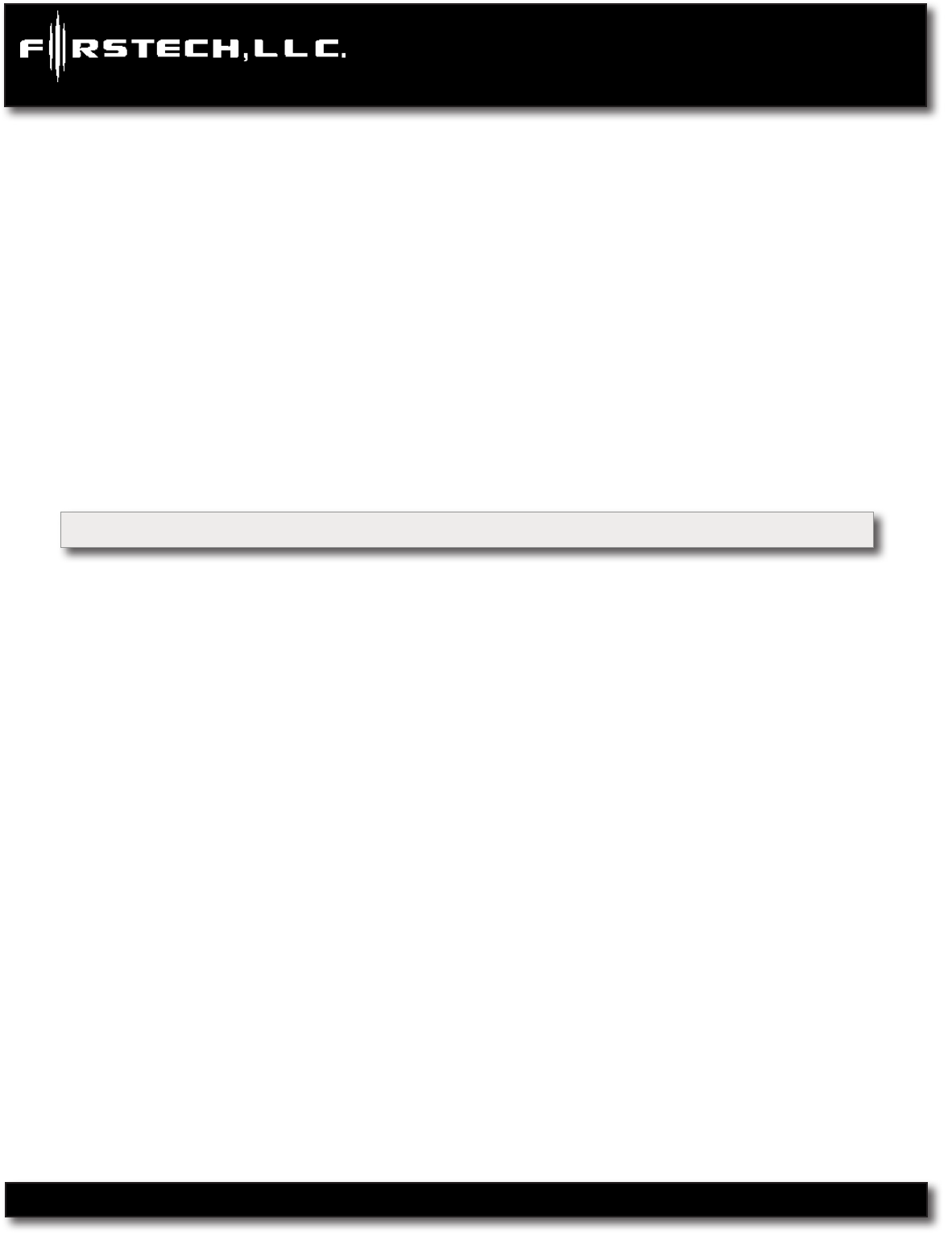
Copyright 2009 Firstech, LLC.
Page 27
CM6200 Install Guide
Starter System
www.firstechonline.com | www.compustar.com
4-13 Antenna Power Save - Some people may not drive their vehicle very often, this may cause the battery
to become discharged because it is not getting recharged on a regular basis. The antenna power save
option will turn off the antenna after the specied amount of time to conserve power. While the antenna
is asleep, the system will not respond to the remotes. Any type of input to the system will wake up the
antenna, i.e.: ignition, brake, door, trunk, hood, shock, rps, ect. This means that a remote start only user
just needs to open their door to reactivate the system, however, a user with an alarm or alarm/start
system will need to trigger the prewar stage of the shock sensor to quietly wake up the antenna.
4-14 Low Battery Warning - This feature option which is default to off. When the system is armed and the
feature is on the main control unit will monitor the voltage of the vehicles battery at its connection point.
When the battery voltage drops to or below 11 volts the control module will send a page to the 2way. It
will beep several times for 5 seconds, every 50 seconds, 3 times and ash the battery indicator on the
remote. When you query the remote or unlock/disarm the system the remote will display the voltage of
the vehicle’s battery.
Special Option Groups 1 & 2 CM6200
IMPORTANT: The OP500 is required to change settings in Special Option Groups 1 and 2.
Special Option Group 1
1 Diesel Timer – Option 2-03 must rst be set to setting 2. This special option allows a specic wait to
start time (in seconds) to be programmed. This prevents the need for a timer relay and eliminates a con
nection to the “wait to start” wire.
2 Aux 1 Output Timing – Option 4-01 must rst be set to setting 4. This special option allows a specic
output duration for Aux 1 to be programmed.
3 Aux 2 Output Timing – Option 4-02 must rst be set to setting 4. This special option allows a specic
output duration for Aux 2 to be programmed.
4-8 Aux 3 – 7 Output Timing – Option 3-11 must rst be set to setting 2 and the optional Auxiliary settings
module must be used. These special options allow specic output durations to be set for Aux 3 – 7. Only
available with 2 Way LCD remotes.
Special Option Group 2
This special option group allows you to determine the output type of the POC wires. For example, if you want
to set POC #5 (default setting status out) to Aux 1, you will need change special option 5 to number 10. This
must be done with the OP500.


















