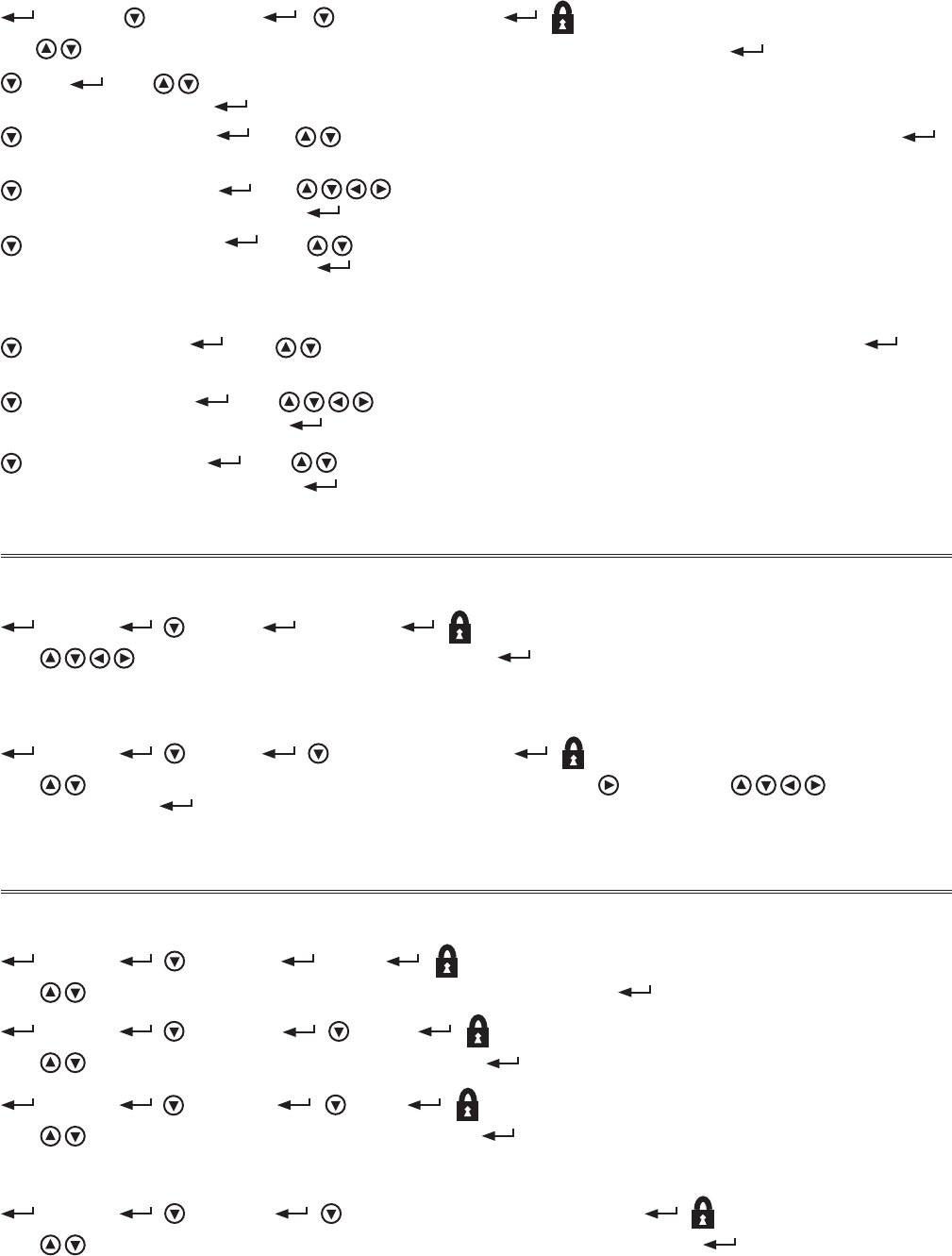
SETTINGS
DATE & TIME
DAYLIGHT SAVING
1
Use arrows to enable or disable automatic Daylight Saving time adjustments. Press to confi rm.
(DST +) “Begin” - Hour
Use arrows to set number of minutes to adjust for at the beginning or end of Daylight Saving
time. Press to confi rm.
(+/-)
Use arrows to set the hour of day that Daylight Saving time begins. Press
to confi rm.
(DST +) “Begin” - Day Use arrows to set the day of the month that Daylight Saving time begins.
Press to confi rm.
(DST +) “Begin” - Month Use arrows to set the month of the year that Daylight Saving time begins.
Press to confi rm.
(Example: Hour=2:00, Day=2nd Sun, Month=Mar means Daylight Saving time would begin at 2:00a.m. on the 2nd
Sunday in March)
(DST -) “End” - Hour Use arrows to set the hour of day that Daylight Saving time ends. Press to
confi rm.
(DST -) “End” - Day
Use arrows to set the day of the month that Daylight Saving time ends.
Press to confi rm.
(DST -) “End” - Month
Use arrows to set the month of the year that Daylight Saving time ends.
Press to confi rm.
(Example: Hour=2:00, Day=1st Sun, Month=Nov means Daylight Saving time would end at 2:00a.m. on the 1st Sunday
in November)
Settings - Timers
SETTINGS
TIMERS
ON DELAY
1
Use arrows to set preferred on delay time. Press to confi rm.
Note: On Delay (also known as sequential start) time, delays the starting of the motor when an automatic call to start is
received.
SETTINGS
TIMERS
MIN RUN/OFF DELAY
1
Use arrows to set timer mode to Minimum Run or Off Delay. Press key and use keys to set
desired time. Press to confi rm.
Note: Minimum Run time will begin when motor starts, Off Delay time will begin when system pressure has been
restored to Stop pressure setting.
Settings - Pressure
SETTINGS
PRESSURE
UNITS
1
Use arrows to set preferred pressure unit system (psi, bar, kPa). Press to confi rm.
SETTINGS
PRESSURE
START
1
Use arrows to set desired pump start pressure. Press to confi rm.
SETTINGS
PRESSURE
STOP
1
Use arrows to set desired pump stop pressure. Press to confi rm.
Note: Pump stop pressure must be set below the pump “churn” pressure (including minimum suction pressure), oth-
erwise the pump will run continuously once started.
SETTINGS
PRESSURE
AUTOMATIC SHUTDOWN DISABLED
1
Use arrows to enable or disable the automatic shutdown disabled feature. Press to confi rm.
Note: Enabling this feature makes the controller “manual stop only”.
9


















