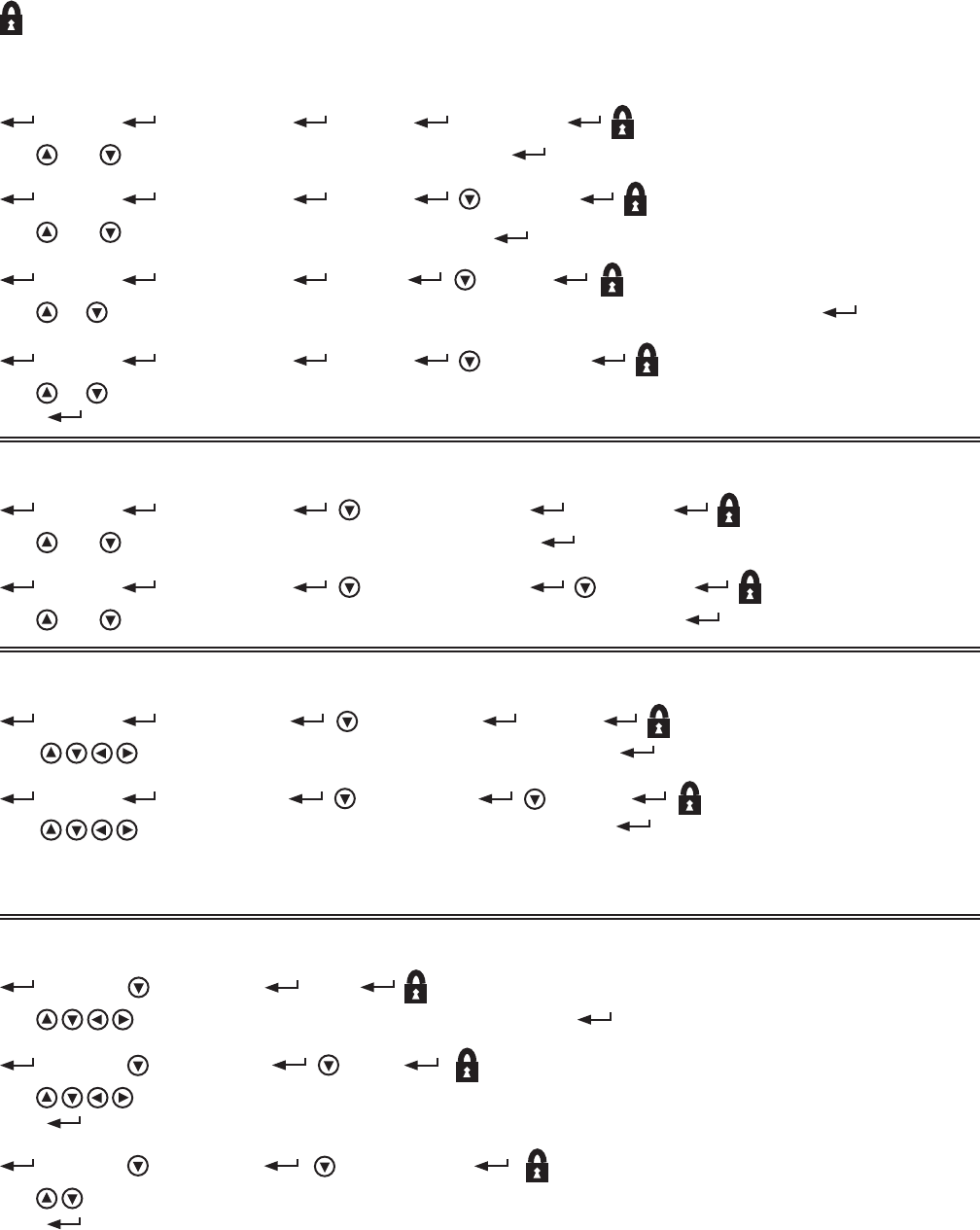
Mark IIXG User Menu Settings
SETTINGS
SYSTEM SETUP
DISPLAY
BRIGHTNESS
1
Use and arrows to set desired display brightness. Press to confi rm.
System Setup - Display
SETTINGS
SYSTEM SETUP
DISPLAY
CONTRAST
1
Use and arrows to set desired display contrast. Press to confi rm.
SETTINGS
SYSTEM SETUP
DISPLAY
INVERT
1
Use or arrows to enable/disable inverted display (bright background with dark letters). Press to confi rm.
SETTINGS
SYSTEM SETUP
DISPLAY
KEYBOARD
1
Use or arrows to set the amount of time of keyboard inactivity before the display returns to the main screen.
Press to confi rm.
System Setup - Language & Units
SETTINGS
SYSTEM SETUP
LANGUAGE & UNITS
LANGUAGE
1
Use and arrows to select preferred display language. Press to confi rm.
SETTINGS
SYSTEM SETUP
LANGUAGE & UNITS
PRESSURE
1
Use and arrows to select preferred pressure unit display (psi, bar, kPa). Press to confi rm.
Note: Many menu settings feature an “enable/disable” option. These options are indicated by a
"9” for enabled or a “x” for disabled.
1
Indicates the level of password required to modify setting.
System Setup - Passwords
SETTINGS
SYSTEM SETUP
PASSWORDS LEVEL 1
1
Use arrows to set preferred password for level 1 access. Press to confi rm.
SETTINGS
SYSTEM SETUP
LEVEL 2
2
Use arrows to set preferred password for level 2 access. Press to confi rm.
NOTE: A higher level can change a lower level password (level 2 can change level 1). If passwords are changed from
factory default and forgotten, charges my be incurred to reset the passwords.
Settings - Date & Time
SETTINGS
DATE & TIME
TIME
1
Use arrows to set current local time (24 hr format). Press to confi rm.
SETTINGS
DATE & TIME
DATE
1
Use arrows to set current date (YYYY-MM-DD). The day of week will automatically update as required.
Press to confi rm.
SETTINGS
DATE & TIME
DATE FORMAT
1
Use arrows to set current date format (YYYY-MM-DD, DD-MM-YYYY, MM-DD-YYYY).
Press to confi rm.
PASSWORDS
8


















