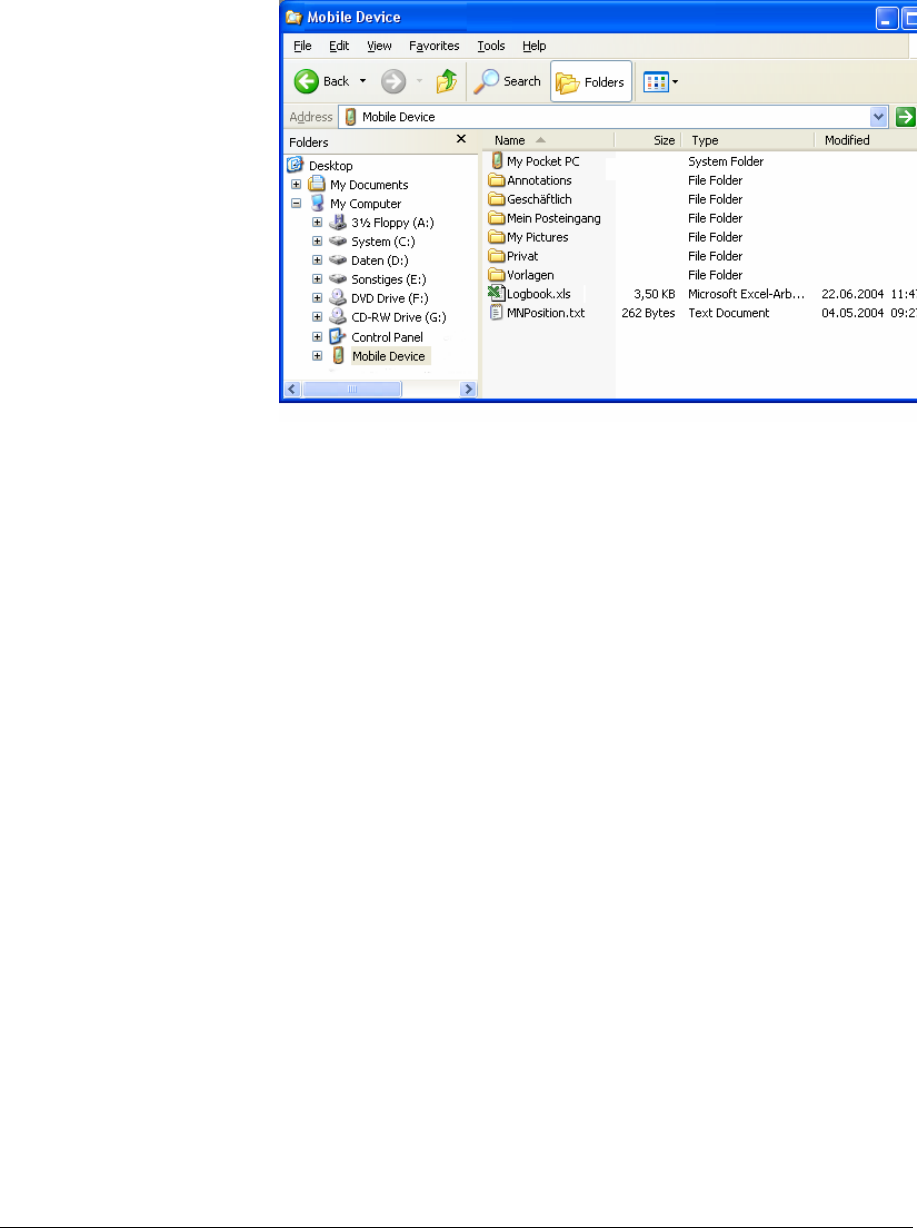
User's manual OnCourse Navigator | 4
Navigation and Itinerary planning - 67 -
Working with the
logbook…
You may transmit the logbook file to your PC where you may
open it and modify the entries (if necessary).
1. Establish an ActiveSync connection between your PC and
your Pocket PC. (For details refer to the manual or your
Pocket PC)
2. In the root directory of your Pocket PC select the logbook file
named "Logbook.xls".
3. Copy the file to your PC and open them with Microsoft
Excel.
The following information is provided by the logbook file: the
mileage at the beginning of the journey, the reason of the
journey, town and street, the date, the distance and the
duration of the journey, and others like average and
maximum speed. You may print the logbook or, if necessary,
add them to the logbook you are keeping for tax purposes.


















