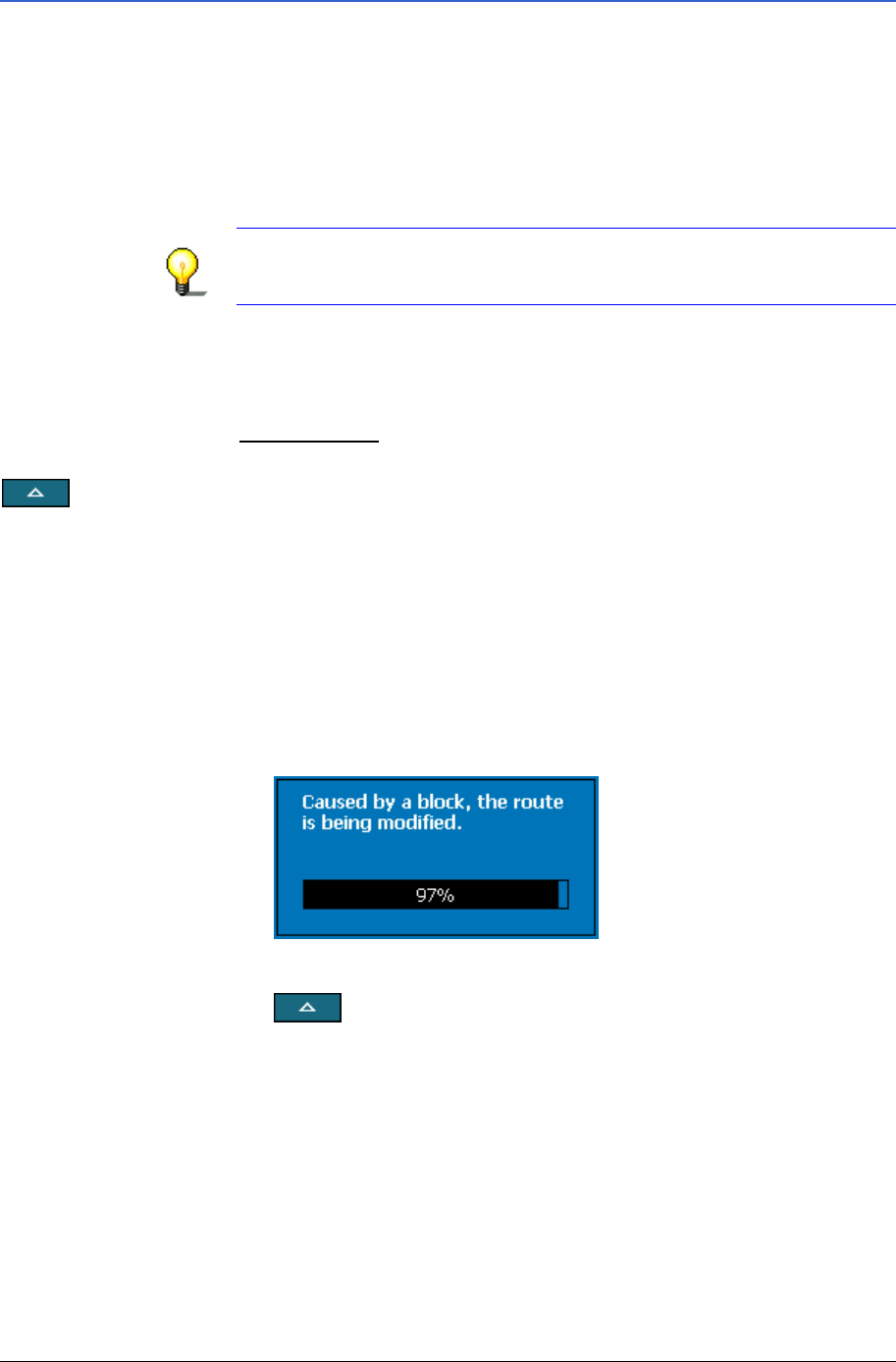
User's manual OnCourse Navigator | 4
Navigation and Itinerary planning - 65 -
4.4.3 Blocking a route section
Blocking a route
section manually
You may block a route section manually in order to evade it.
Manual blocking forces a recalculation of the route.
Presume that you are driving on an interstate and a radio
message announces a traffic jam of 4 miles near your current
position. With the “Block route sections” function you may
instruct the navigation system to evade the announced traffic
jam.
Notice: If your GPS receiver disposes of the TMC module,
OnCourse Navigator notices and evades obstacles concerning
your itinerary automatically.
A manual blocking is only valid for the current navigation
process. The respective route section will be unblocked for the
next navigation or when you restart the software.
Blocking a route
section…
Precondition
: The navigation system is in navigation mode and
the map is being displayed.
1. Tap the Additional functions icon.
2. Tap Block road.
The B
LOCKING screen opens.
3. Enter how many miles (from your current position on) you
want to block.
4. Tap OK.
This forces a recalculation of the route. The indicated route
section will be evaded. On the map, it will be highlighted on
red.
Unblocking a route
section
1. Tap the Additional functions icon.
2. Tap Unblock.
The route section is now unblocked. The navigation system
uses the route, which had been calculated originally.


















