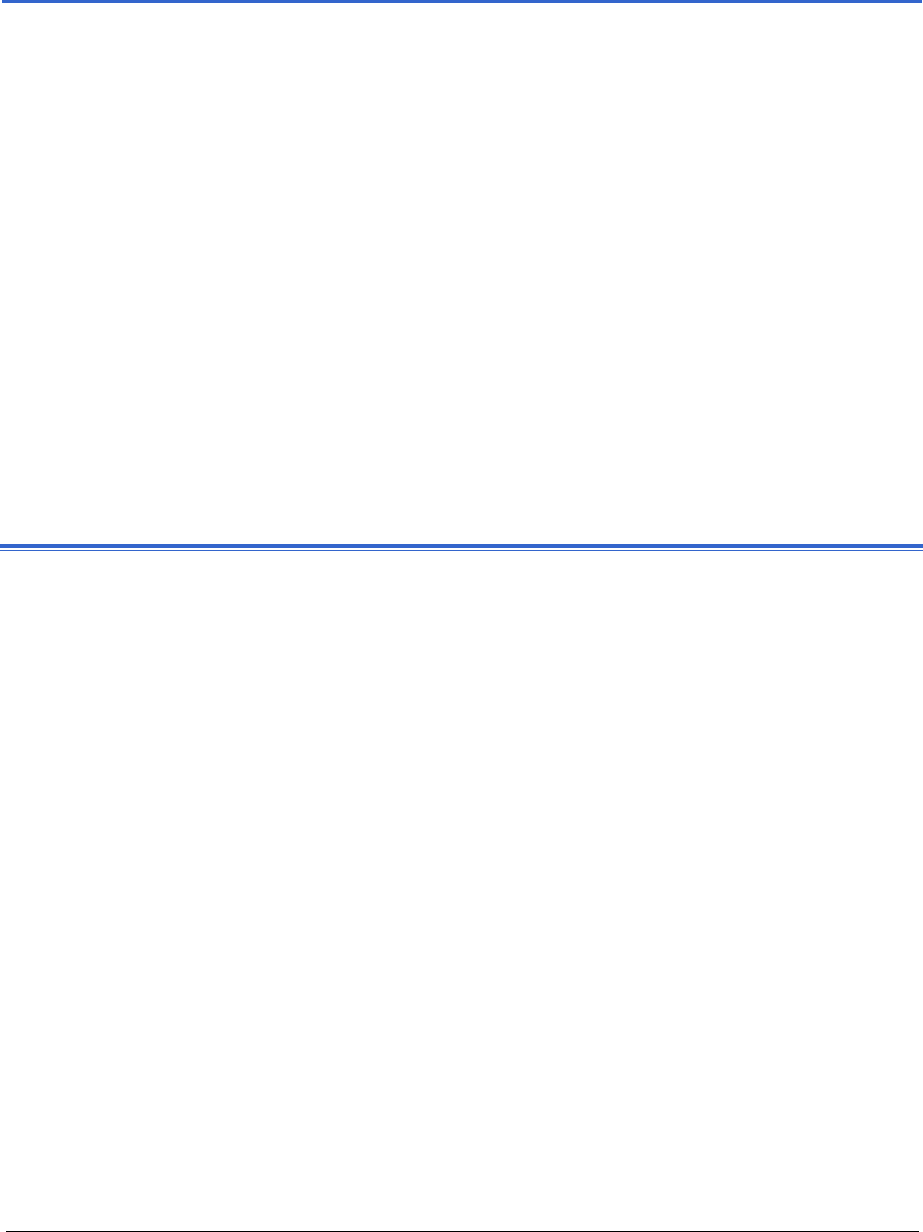
User's manual OnCourse Navigator | 4
Operating the navigation software - 23 -
3 Operating the navigation
software
Topics covered in this chapter:
3.1 Starting OnCourse Navigator page 24
Basic settings
3.2 User interface and basic functionality page 27
Icons
3.3 Indicating destinations page 30
Entering a destination manually
Selecting a
Selecting destinations from the Outlook contacts list
Indicating destinations on the map
Saved destinations
Recent destinations
Save and use your home address
Voice command
3.4 Working with the map page 45
Operating the map
Representation of the map
Displaying additional information on the map


















