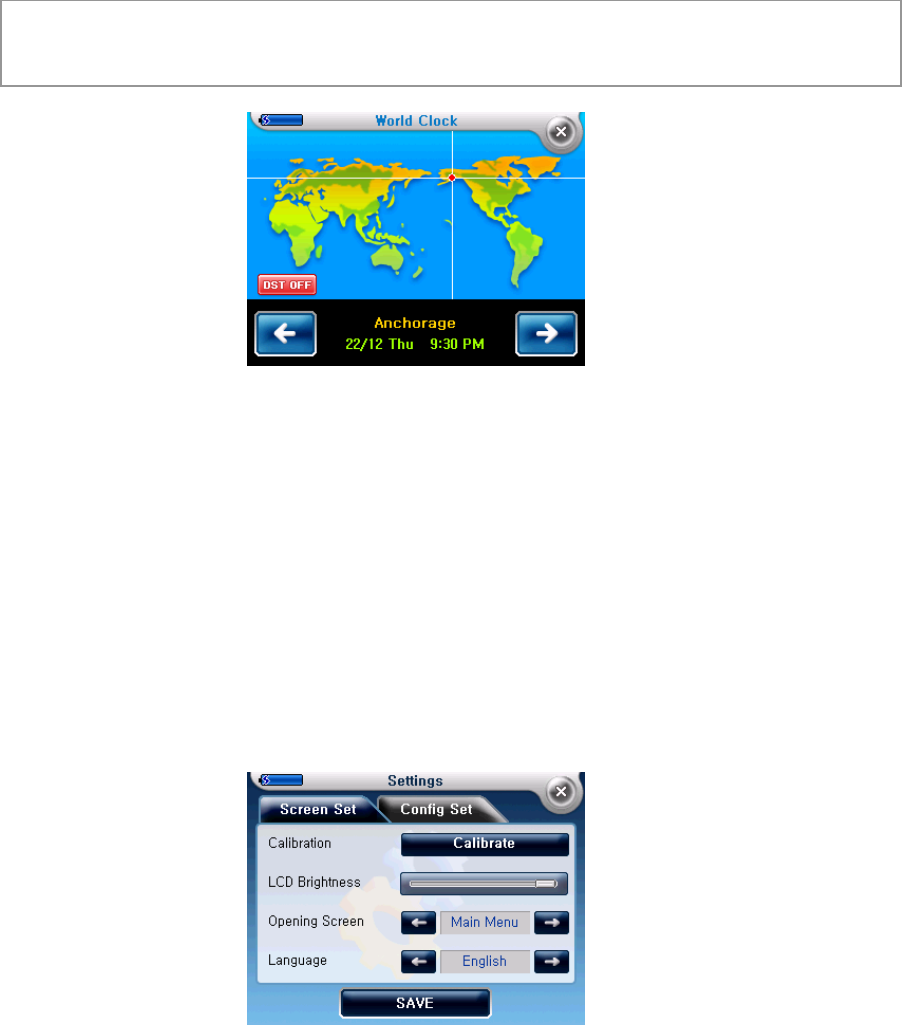
Delphi NAV200
78
Section 15 World Clock Mode
Delphi NAV200 allows you to check the current time of any city in the world.
When the World Clock mode is entered, the screen displays the time in the city
where you currently are located.
Note: World clock will work properly only when it has signed on from GPS
satellites.
Tap the arrow buttons to cycle through different time zones.
Section 16 Settings
Delphi NAV200 allows you to adjust the screen settings and configurations to
personal preferences.
Screen Settings
Tap the screen to calibrate the device, adjust LCD brightness, select an opening
screen to be displayed at startup, and to select a preferred language.
Tap Save to save your settings


















