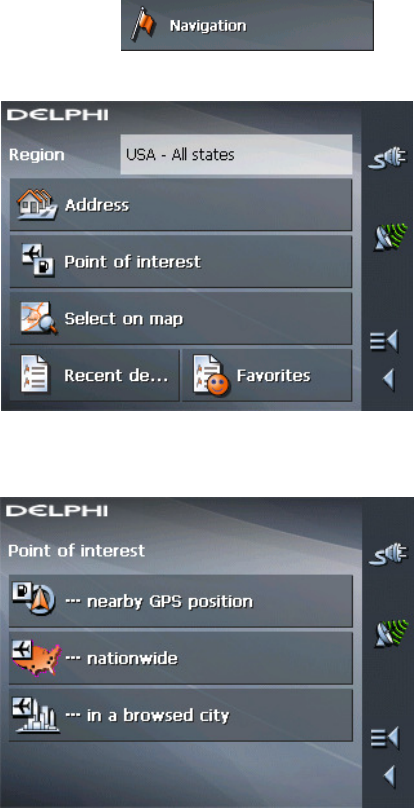
Delphi NAV200
32
2. Tap the Category entry field (optional) to select a type of POI to search
for. Only POI within the selected city will be listed.
3. Tap the Subcategory entry field (optional) to refine your search
4. Tap the Point of interest entry field to select a specific POI.
Point of Interest Nationwide (Extended Mode Only)
1. In the Main Menu, tap . The Destination screen
appears:
Tap Point of interest to view the Point of Interest screen:
Tap …nationwide.


















