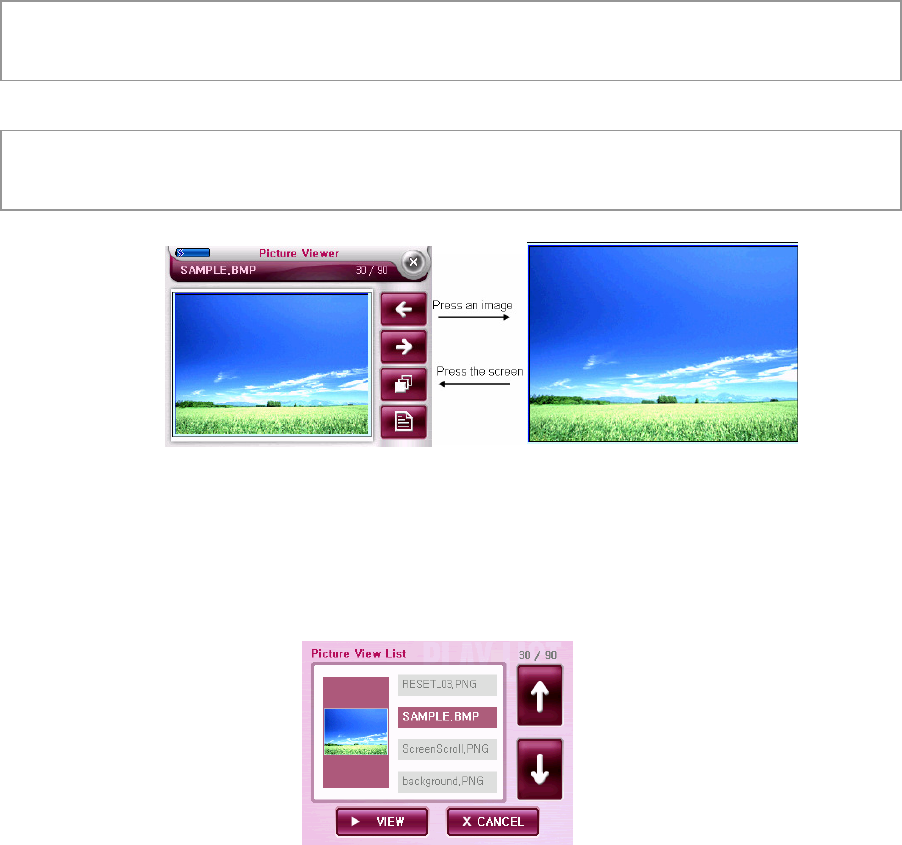
Delphi NAV200
75
Viewing an Image File
Menu options on the control bar include:
Previous: Views the previous image.
Next: Views the next image.
Note: If a file is damaged, Delphi NAV200 automatically skips to the next
available image.
Full size: Expands the image to full screen.
Note: Tapping on the image also alternates between full screen view and control
bar view
List: If multiple files are available, they are displayed on the Picture list
screen. The file currently being shown is highlighted. This screen allows you
to scroll through your list of files. Press View to view the highlighted file, or tap
Cancel to return to the previous screen.
Enlarge/reduce: Pressing the +/- buttons on Delphi NAV200 while in Full
Screen Picture mode will enlarge or reduce the image size two times or four
times. Use the stylus to tap on the red arrows to move the image across the
screen.


















