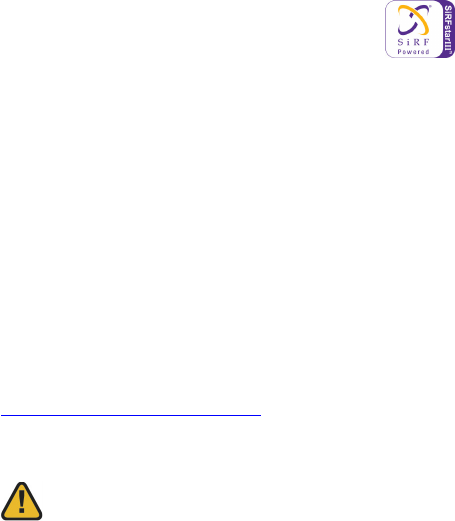
Delphi NAV200
2
Welcome
Thank you for purchasing the Delphi NAV200 Portable GPS Navigation System.
This system will direct you to virtually any destination without the need for map
books or second-hand instructions.
The Global Positioning System (GPS) is available free of charge at any time, and
is accurate within 16.5 feet. The maps in the Delphi NAV200 package provide
street-level detail, allowing door-to-door navigation. They even include points of
interest, such as hotels, parks, and airports.
In addition, the Delphi NAV200 can play audio (mp3 or wav) files and video (avi)
files as well as display pictures
(
jpg, gif, png),
enhancing the entertainment
options in your vehicle.
Delphi NAV200 features:
• 400 MHz CPU for fast navigation calculations and map rendering
• Bright, colorful, non-reflective touch screen LCD display
• Fast-start, high-speed GPS with high gain antenna
• Easy to use Software based on Microsoft
®
Windows
®
CE
• Navigation map files information pre-installed on SD memory card
(included)
Use this manual to help install Delphi NAV200 in your vehicle, learn how to
operate it effectively and safely, and find out about the different features.
Contacting Technical Service Support
For additional information in solving problems with Delphi NAV200, contact
Delphi at 1.877.667.8700 Monday - Friday, 8:00 am - 8:00 pm, Saturday, 10:00
am – 5:00 pm, and Sundays, 10:00 am – 4:00pm, Eastern Standard Time, or visit
www.nav200.delphi.com.
This is the safety alert symbol. It is used to alert you to potential injury
hazards. Obey all safety messages that follow this symbol to avoid
possible injury or death.


















