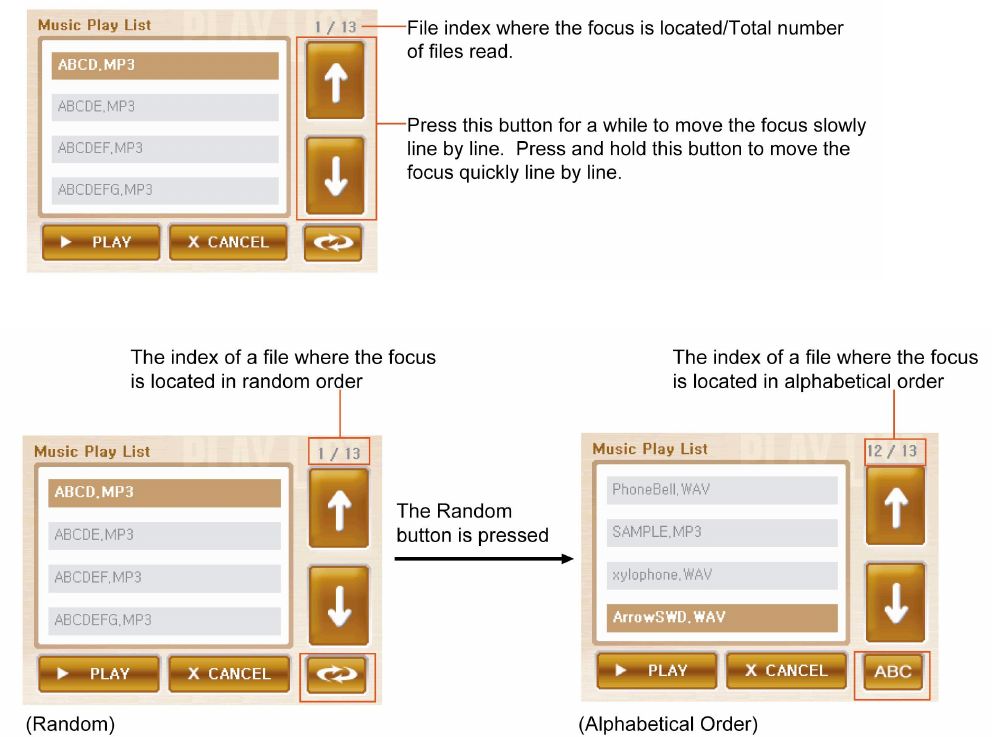
Delphi NAV200
71
Previous/Next: Tap the arrows or press the +/- buttons to select the next
or previous audio file in the list. If the file is damaged, Delphi NAV200
automatically skips to the next available file.
List: Displays the play list screen. The file currently being played is
highlighted. This screen allows you to scroll through your list of audio files,
or arrange them randomly or alphabetically. Press Play to play the
highlighted file, or tap Cancel to return to the previous screen.


















