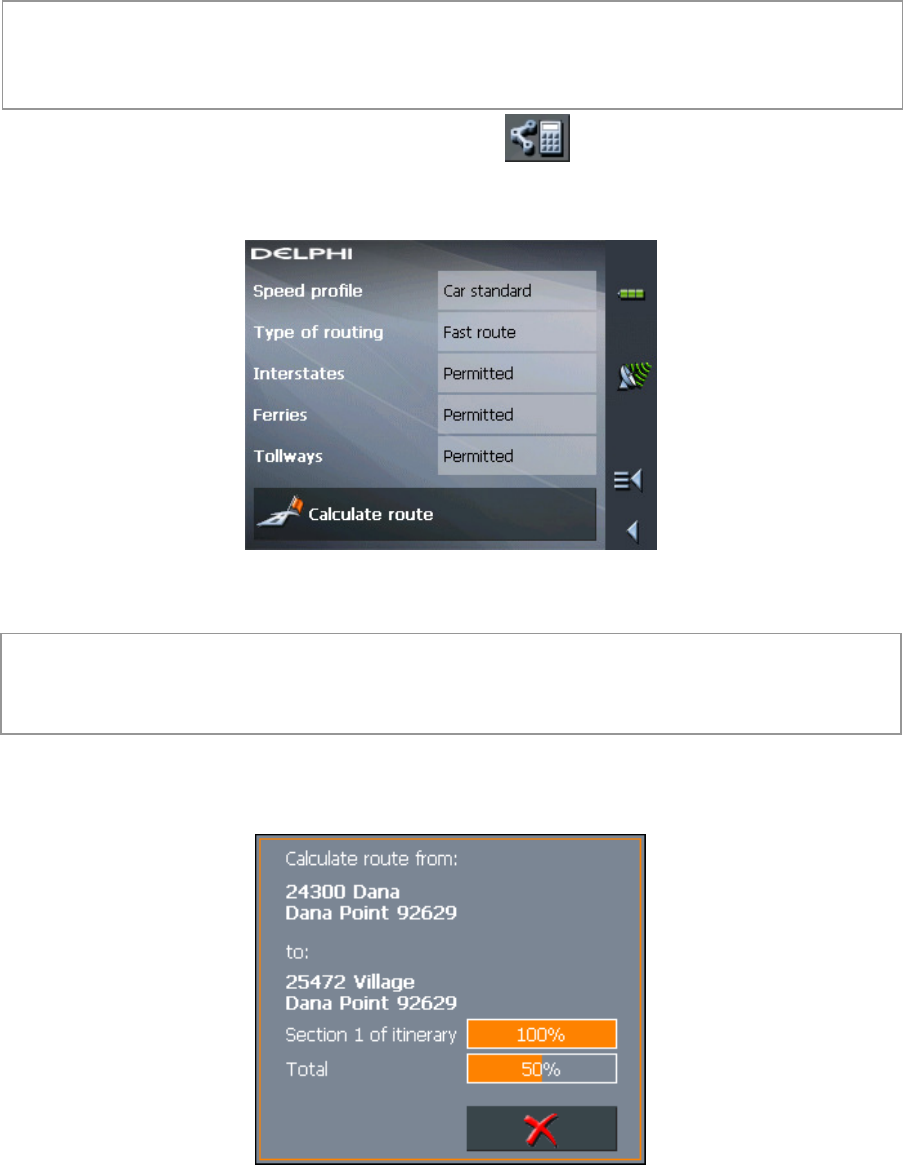
Delphi NAV200
48
Calculating the Route
An itinerary may be calculated even if no GPS signal is being received so you
can get an impression of the route.
Note: When you start navigation, the system identifies your current location and
makes it the start point. The first indicated route point becomes your first
stopover.
1.
On the Route Planning screen, tap the icon to calculate the
distance and the estimated duration of the route. The Route Options
screen opens:
2. Set the route options. For detailed information on setting route options,
see “Configuring The Delphi NAV200.”
Note: The standard settings for the route options may be changed on the Route
Options screen. For detailed information on changing the standard settings refer
also to “Configuring The Delphi NAV200.”
3. Tap Calculate route. The route is being calculated. A message window
informs you of the progress of the calculation:


















