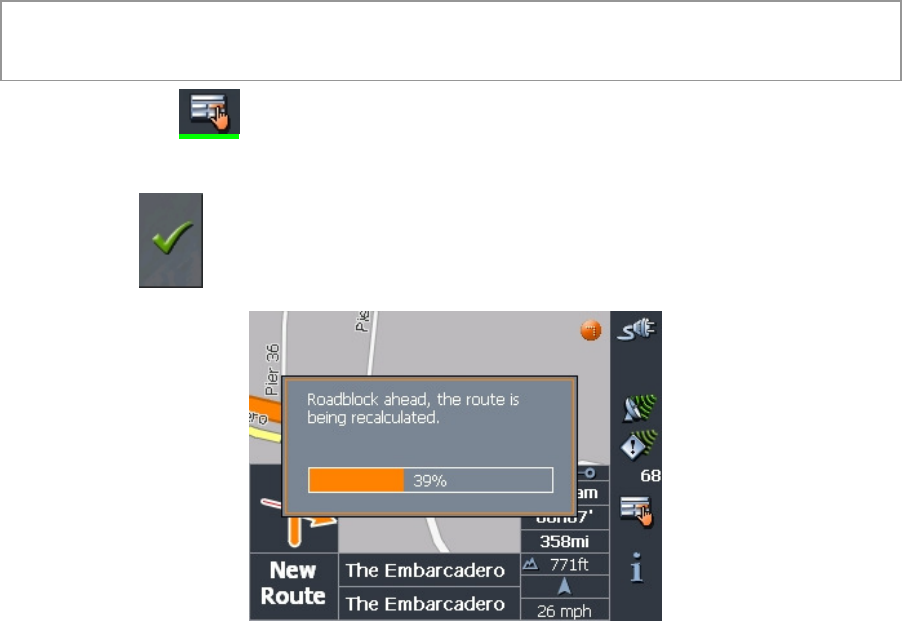
Delphi NAV200
61
Section 8: Useful Functions for Navigation
Adding a Route Point During Navigation (Extended Mode Only)
The Delphi NAV200 allows you to add a new route point to your itinerary at any
time. Your route will be recalculated in order to make the new route point the next
destination.
1. In Navigation mode, tap briefly anywhere on the map.
2. Tap Set interim destination. The Destination screen appears.
3. Set the new route point as described in “Selecting a Destination.”
4. Tap Set as Route Point.
Next Destination (Extended Mode Only)
Skip the next stopover. The system recalculates your route to the next route
point on the list.
Blocking a Route Section
The Delphi NAV200 allows you to block out certain roads from being
calculated into your routes if necessary to avoid known construction, traffic
backups, etc.
Note: A manual road block is valid for the current navigation session only; the
road will be unblocked when you set another session.
1. Tap the option button.
2. Tap Block road. The blocking screen appears.
3. Enter how far ahead you want to block the road.
4. Tap . This forces a recalculation of the route:
The blocked section of road will be highlighted in red on the map.


















