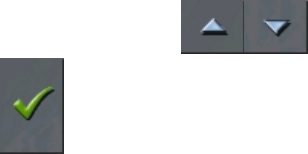
Delphi NAV200
22
3. Buttons to enter data: These are actually entry fields, like City or Zip,
Street, Category, etc. When you tap an entry field, another screen with a
keyboard, list, or both will appear. The entry must be confirmed by tapping
another button (normally OK or Save) before the current screen closes.
Lists
Often you will be asked to select an item from a list. One entry is always
highlighted. Scroll through list with the buttons and select your
desired entry with the icon.
Adjusting the Volume
Volume cannot be adjusted via the touch screen. To adjust the volume, turn the
dial located on the right side of the device.


















