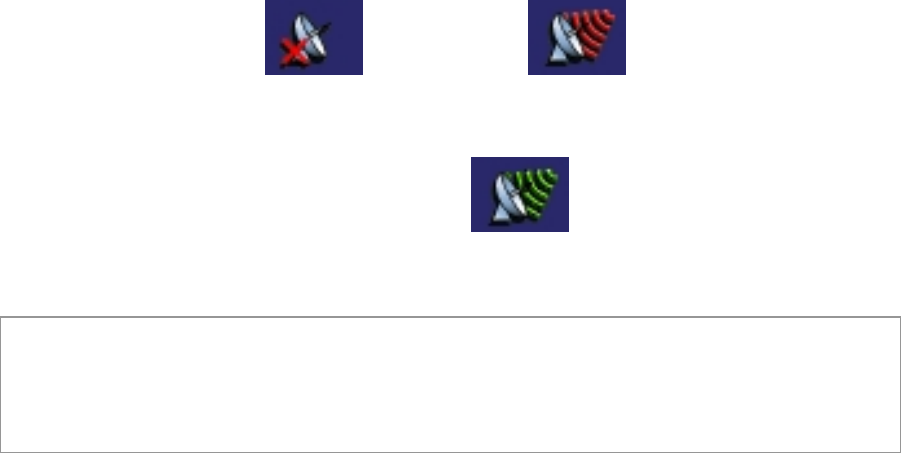
Delphi NAV200
23
I
nitializing the Delphi NAV200
The Delphi NAV200 receives GPS signals continuously via the antenna. In order
for your antenna to receive signals, ensure that:
1. The unit is outside or in a vehicle parked outside.
2. The antenna is pointing horizontally out through your windshield and
has a clear view of the sky.
When you first power on the unit and program a route, it may take several
minutes for the unit to get its first GPS fix. You can minimize this time by
remaining stationary until the GPS signal is received.
The initialization process of the Delphi NAV200 starts automatically when
entering Navigation mode.
Within 15 seconds, the GPS icon should switch from
to .
Then, as soon as the signals of at least three satellites
are being received, the icon will switch to . This procedure may
take up to 20 minutes on the first initialization.
Note: This initialization process must be carried out only once. After that the
receiver will be ready in about a minute. A new initialization may be necessary if
the device is not used for a long time. In this case, it should take only about 10
minutes.
Selecting User Mode
The Delphi NAV200 can be operated in two different user modes for navigation:
1. Standard: Standard mode is recommended for most users.
2. Extended: Extended mode offers additional features that enhance
the functionality of Delphi NAV200.


















