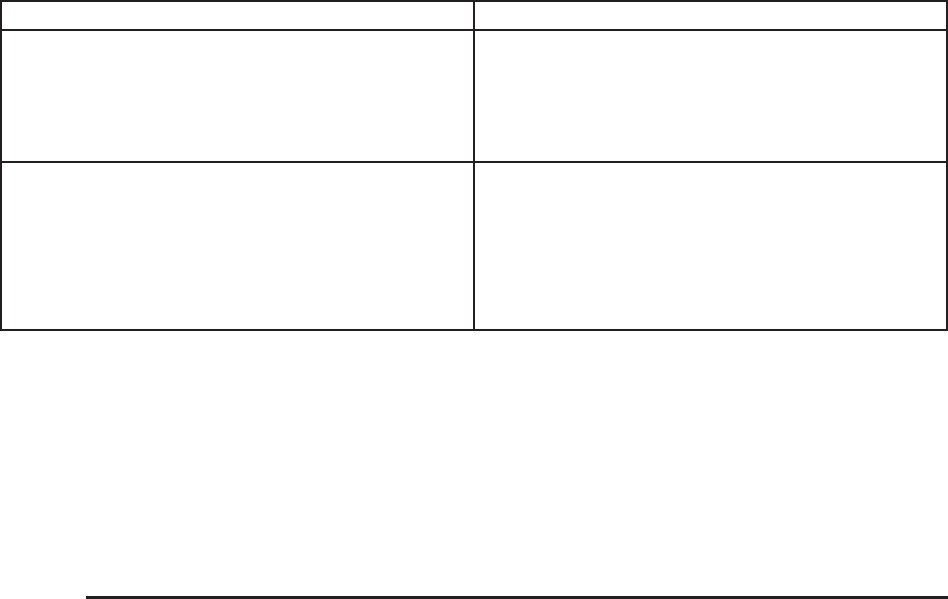
Tips and Troubleshooting Chart (cont’d)
Problem Cause and Solution
WMA files are not playing in the Mobile Digital Media
system.
Some software such as Windows Media Player features
copy protection in their WMA encoding tools. This
prevents the tracks from playing on any device other
than your computer. Disable any “Copy Protect Music”
check box when encoding music. Consult your
software’s manual for more information.
Voice prompts are missing in the vehicle. Check your voice prompt settings on your desktop
computer:
• Insert the DMS.
• Open the Device view and select the DMS.
• Press the Hardware Options button.
• Open the DMS Database/Voice Prompts tab and
click Fix Voice Prompts.
366


















