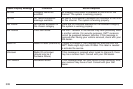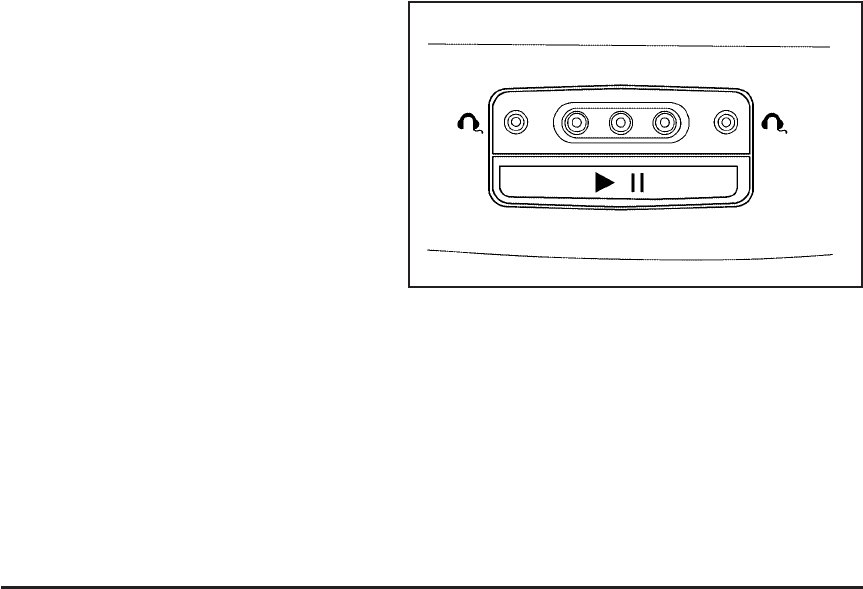
Wired Headphones
There is a right and left wired headphone jack. To
adjust the volume, do the following:
1. Plug the headphone into the corresponding
jack, located behind the video screen, next
to the auxiliary jacks.
2. Press the corresponding headphone button on
the DVD faceplate.
3. Press the right and left arrow buttons, on the
DVD faceplate, to increase or to decrease the
volume.
The wired headphones work as follows:
• DVD on / RSA off: The wired headphones will
play RSE audio.
• DVD off / RSA on: The wired headphones will
play RSA audio.
• DVD on / RSA on: The wired headphones will
play RSA audio.
Stereo RCA Jacks
The RCA jacks are located behind the video
screen on the DVD console. The RCA jacks allow
audio and video signals to be connected from
an auxiliary device such as a camcorder or a video
game unit to the RSE. The yellow RCA jack is
used for video inputs, the red RCA jack for right
audio inputs, and the white RCA jack for left audio
inputs. The system requires standard RCA
cables, not included, to connect the auxiliary
device to the RCA jacks. Refer to the
manufacturer’s instructions for proper usage.
312