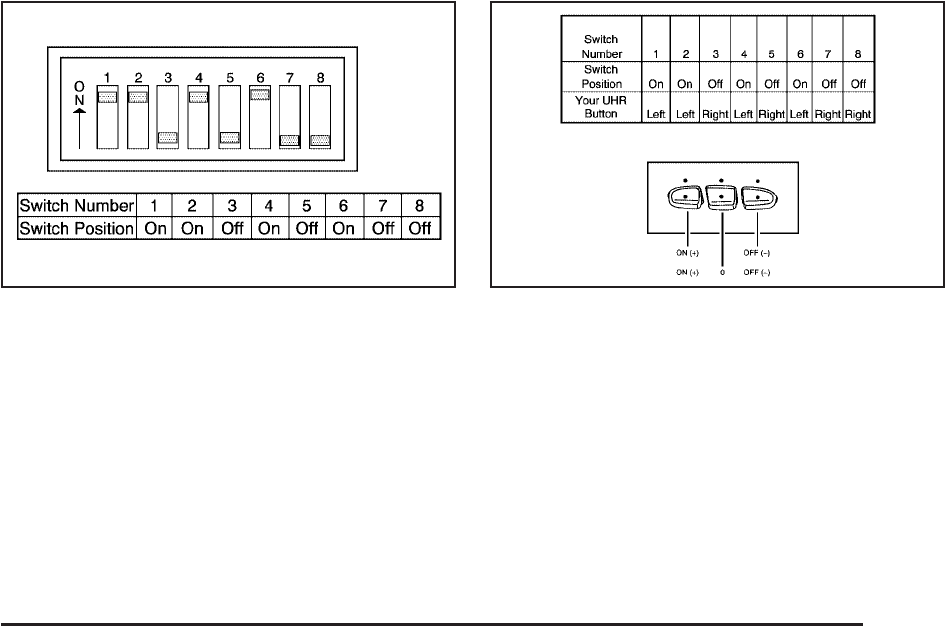
2. Write down the eight to 12 coding switch
settings from left to right. When the switch
is in the up position, write “on,” and when a
switch is in the down position, write “off”.
If a switch is set between the up and down
position, write “middle”.
3. Enter these positions into the Universal Home
Remote System as follows.
Press and release all three buttons at the same
time to put the device into programming mode.
4. The indicator light will blink slowly. In order
from left to right, and within two and one-half
minutes, enter each switch setting into the
Universal Home Remote System. Push
one button for each switch as follows:
• Left button = “on” switch position.
• Right button = “off” switch position.
• Middle button = “middle” switch position.
5. After entering the switch settings, press and
release all three buttons at the same time.
The indicator lights will turn on.
Example of Switch Settings Example
173


















