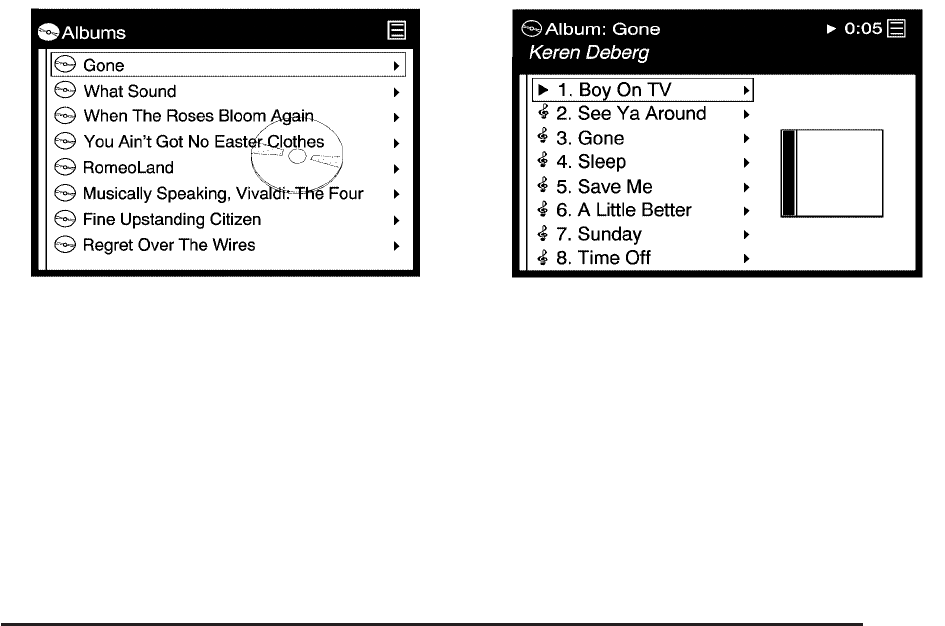
3. Press the select button (E) on the remote
control to begin playing an album, artist,
genre, playlist, or song. See “Navigating the
On-Screen Menus Using the DVD Remote
Control” earlier in this section for more
information.
4. If you want to find a particular song, press the
right directional arrow (G) on the remote
control to go further into the selected item.
See “Navigating the On-Screen Menus Using
the DVD Remote Control” earlier in this
section for more information.
357


















