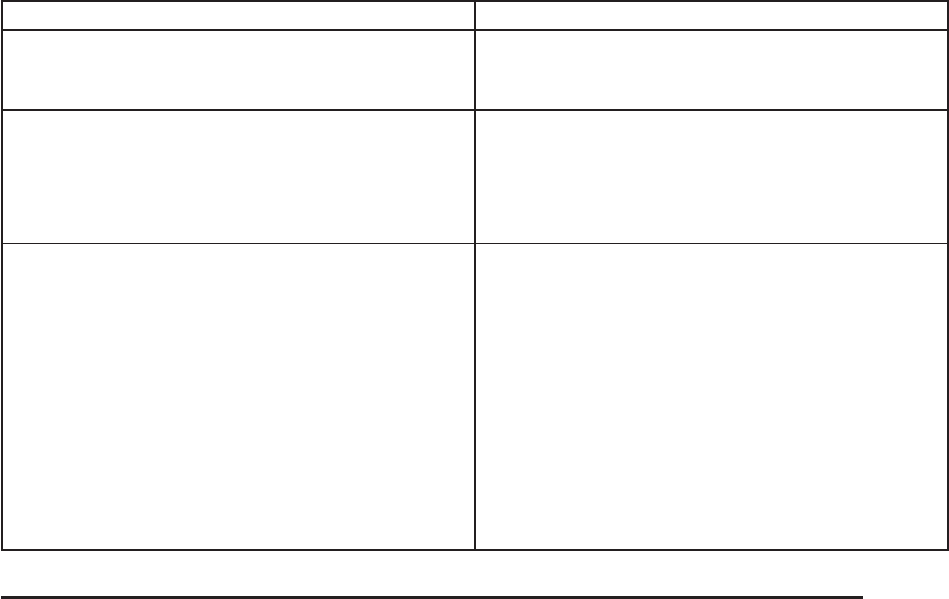
Tips and Troubleshooting Chart (cont’d)
Problem Cause and Solution
No Sound.
• Adjust the volume of the head unit.
• Make sure the head unit has the Digital Media
player as the active source.
No Sound.
The head unit cannot access the Digital Media system.
• File(s) on your cartridge may be corrupt. Run the
PhatNoise DMS Doctor on your computer and follow
the recommendations.
• If you have just downloaded new firmware, this is
normal. Wait about seven minutes until the green
light stops blinking, then both lights should go off.
Audio skipping occurs during playback. Many things can cause a “skip”, or any break during
playback. If you are hearing breaks in playback, here
are some things to check:
• When you hear a skip, restart the track, or seek
backwards a bit, to hear if the skip is actually in the
music file.
• Check to see if you are using the latest firmware
and desktop software. This is very important, as
software is updated frequently. See PhatNoise Music
Manager manual.
• Sometimes a heavily fragmented cartridge can skip
due to increased seek times. Defragment the
cartridge for best performance. See PhatNoise
Media Manager™ software instructions for
defragmenting a cartridge.
365


















