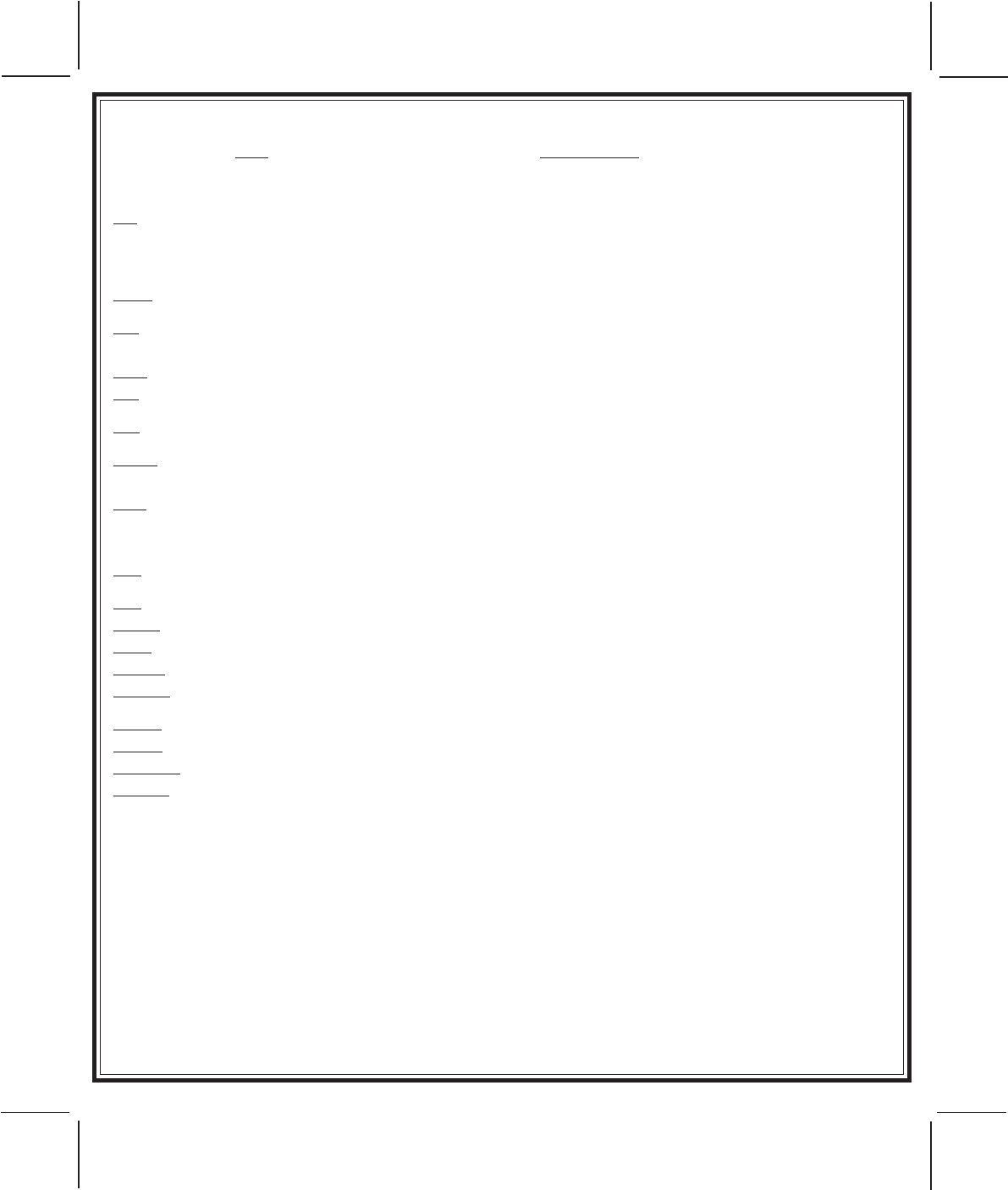
128-8605
2 of 20
2
Note: Where indicated, press transmitter lock button to change, the Factory Transmitter Lock button, Door Lock Switch, or the
supplied transmitter can be used.
To program these selectable features;
Action System Response
Turn ignition on No response
Press and release the valet switch 3 times 1 Chirp - LED 1 flash
Within 3 seconds, turn ignition Off Then On Short chirp, then long chirp
This Action Accesses Feature Bank 2 Alarm Selectable Features
First Press and release the valet switch 1 time 1 chirp = 1 second door lock & unlock
Press transmitter lock button to change 2 chirps = 3.5 second door lock & Unlock
Press transmitter lock button to change 3 chirps = 1 sec. lock, dbl 1 sec. unlock
Press transmitter lock button to change 4 chirps = dbl 1 sec lock, 1 sec unlock
Press transmitter lock button to change 5 chirps = dbl 1 sec lock, dbl 1 sec unlock
Press transmitter lock button to change 6 chirps = 350mS unlock. 1 sec lock
or
Second Press and release the valet switch 2 chirps = auto locks off
Press transmitter lock button to change 1 chirp = auto locks on
or
Third Press and release the valet switch 3 chirps = auto unlock off
Press transmitter lock button to change 1 chirp = auto unlock drivers door only
Press transmitter lock button to change 2 chirps = auto unlock all doors
or
Fourth Press and release the valet switch Non Functional On This Unit
or
Fifth Press and release the valet switch 2 chirps = active locks
Press transmitter lock button to change 1 chirp = passive locks
or
Sixth Press and release the valet switch 2 chirps = active arming
Press transmitter lock button to change 1 chirp = passive arming
or
Seventh Press and release the valet switch 1 chirp = siren and horn output
Press transmitter lock button to change 2 chirps = siren output only
Press transmitter lock button to change 3 chirps = horn output only
or
Eighth Press and release the valet switch 2 chirps = horn chirp output 16mS
Press transmitter lock button to change 3 chirps = horn chirp output 30mS
Press transmitter lock button to change 4 chirps = horn chirp output 40mS
Press transmitter lock button to change 5 chirps = horn chirp output 50mS
Press transmitter lock button to change 1 chirp = horn chirp output 10 mS
or
Ninth Press and release the valet switch 2 chirps = valet switch override operation
Press transmitter lock button to change 1 chirp = custom code override operation
or
Tenth Press and release the valet switch Non Functional On This Unit
or
Eleventh Press and release the valet switch Non Functional On This Unit
or
Twelfth Press and release the valet switch Non Functional On This Unit
or
Thirteenth Press and release the valet switch Non Functional On This Unit
or
Fourteenth Press and release the valet switch 1 chirp = 120mS Polling
Press transmitter lock button to change 2 chirps = 80mS Polling
or
Fifteenth Press and release the valet switch Non Functional On This Unit
or
Sixteenth Press and release the valet switch Non Functional On This Unit
or
Seventeenth Press and release the valet switch Non Functional On This Unit
or
Eighteenth Press and release the valet switch 1 chirp = Trigger Instant
Press transmitter lock button to change 2 chirps = Trigger Delayed
or
Press and release the valet switch or turn the ignition off to: Exit Programming Mode
or
Turn ignition switch off then on to advance to feature Bank 3:


















