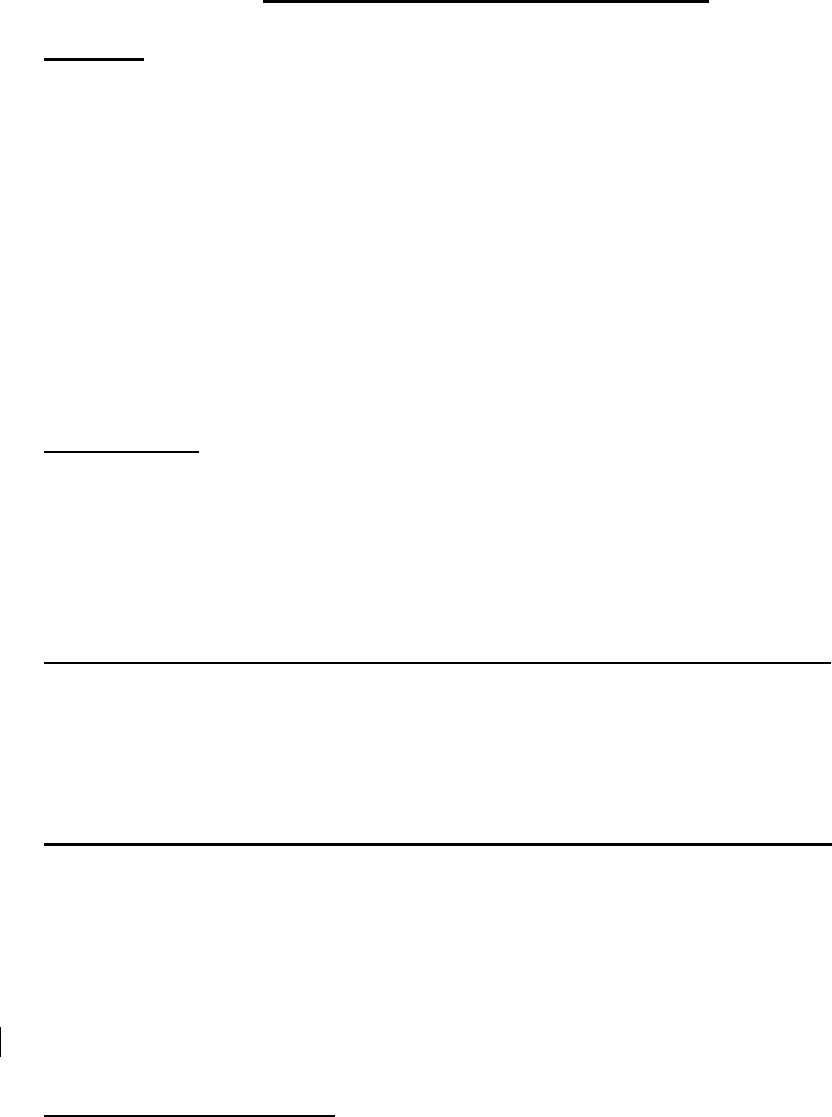
AW Company 8809 Industrial Drive, Franksville, WI 53126 à web: www.awcompany.com
Tel: 262-884-9800 Fax: 262-884-9810 | Email: aw@awcompany.com
REV. 4 10/05 EMO-500 Manual.DOC
8
External Resets and Controls
1. Reset All
This reset is the most powerful on the EMO 500.
When activated it will reset:
Ratio : A/B
Job Vol A, Job Vol B & Job Vol A+B
Warning & Alarm Limits
Limits 3 & 4
Grand Totals
Analog Outputs to start point
2. Scroll Display
When activated, this input will scroll the display through all of the 11 screens available. It
also allows access to the Quick Programming functions which are highlighted in red on
the upper keypad line. (See pg 8. for more details on Quick Programming).
3. Reset Job B - resets OFF-RATIO WARNING/ALARM (LIMIT 1 & 2).
When activated, this input will reset the Job B totalizer. This also resets the A/B RATIO
to the IDEAL setting, which simultaneously resets the WARNING & ALARM LIMITS.
4. Reset Job A - resets OFF-RATIO WARNING/ALARM (LIMIT 1 & 2).
When activated this input will reset the Job A total. This also resets the A/B RATIO to
the IDEAL setting, which simultaneously resets the WARNING & ALARM LIMITS.
Note: Simultaneously pressing and holding RESET JOB A and RESET JOB B on the
keyboard, or through the back-panel connections, implements a HOLD TOTAL
function.
5. Enable Full Programming
.
When activated, this input enables the F2 through F6 keys to perform the programming
functions shown in red on the banner strip above the keypad.
NOTE: F3, F4, F5 will serve as Job Resets in the Job Totals screen when the
Enable Programming switch is off.


















