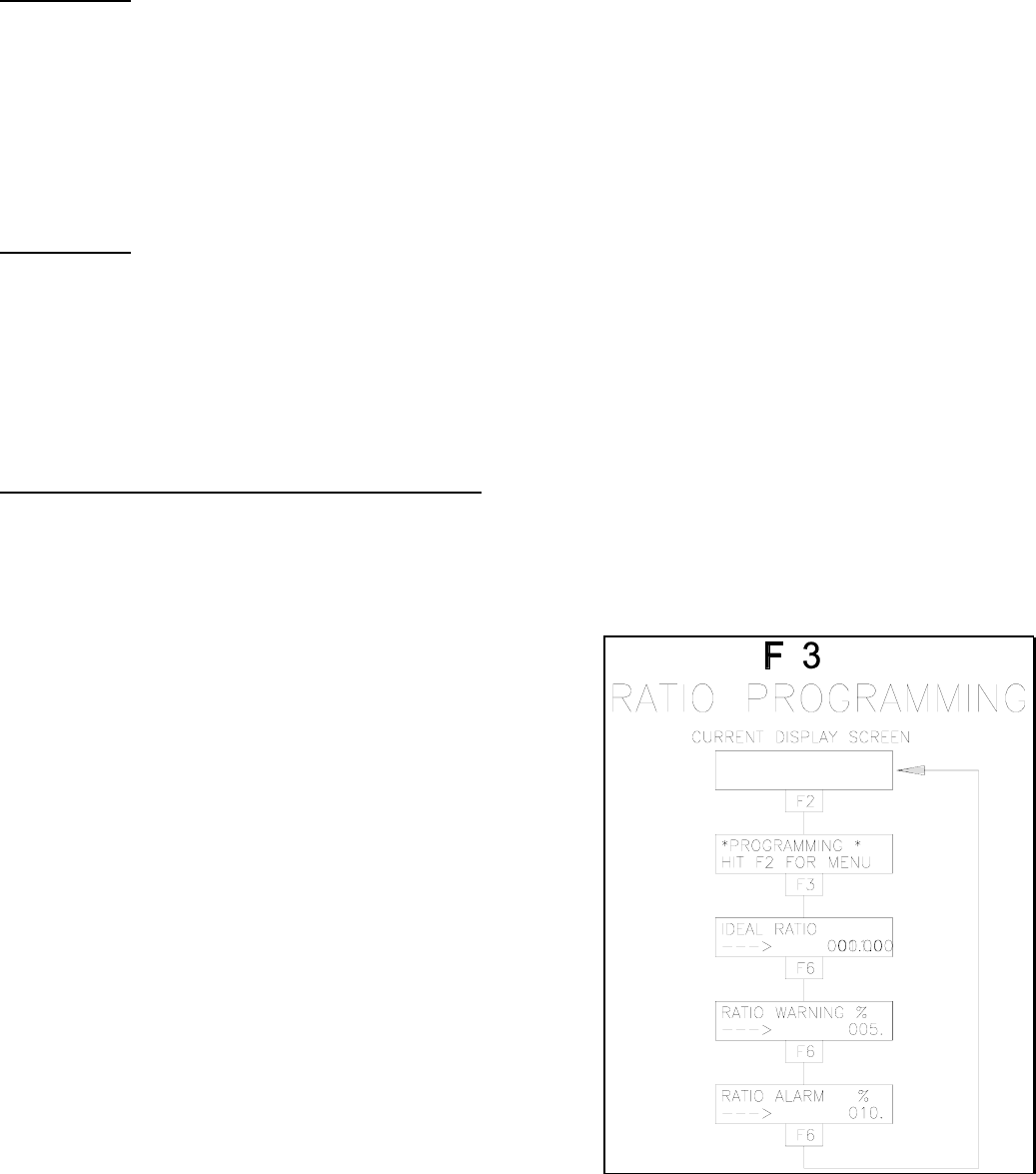
AW Company 8809 Industrial Drive, Franksville, WI 53126 à web: www.awcompany.com
Tel: 262-884-9800 Fax: 262-884-9810 | Email: aw@awcompany.com
REV. 4 10/05 EMO-500 Manual.DOC
12
The F1 key serves as an ESCAPE key to leave the programming functions and return to
the last screen displayed.
The
F2 key will page the user through the programming options shown above AND IS
REQUIRED TO ALLOW FURTHER ACCESS.
The F3 key will call up Ratio Programming.
< Enter the Ideal Ratio. This number represents the desired Ratio of Flow Amount
A to Flow Amount B. The default is 1.00,
meaning a 1 to 1 ratio.
< Enter the Ratio Warning. This number
represents the percentage of error between the
actual measured ratio and the desired ideal ratio.
The default is 5%. Therefore, if the actual and
measured ratio differ by more than 5%, the
Limit 1 relay will close.
< Enter the Ratio Alarm. This number works the
same as Ratio Warning except that after the
warning, the EMO 500 will wait for one more
sample amount before closing the Limit 2 Relay
if the ratio error is greater than the programmed
percentage. The default is 10%.


















