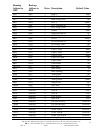AW Company 8809 Industrial Drive, Franksville, WI 53126 à web: www.awcompany.com
Tel: 262-884-9800 Fax: 262-884-9810 | Email: aw@awcompany.com
REV. 4 10/05 EMO-500 Manual.DOC
30
WARNING --- IMPORTANT --- WARNING --- IMPORTANT --- WARNING
The communication port does not discriminate any addresses. This means that any address can be
written to as well as read from. Writing to certain addresses will change the operation of the EMO 500
drastically. Caution is a must !!! Double Check Addresses and Variables Before Writing to the EMO
500.
WARNING --- IMPORTANT --- WARNING --- IMPORTANT --- WARNING
ADDRESS INFORMATION
IMPORTANT
When writing to the EMO 500 there are always two locations to be changed for a
permanent entry into the memory. This is because there are locations for data running
currently in the RAM and there are locations for data that will be battery backed. If the
information has been written to the running locations alone it will be lost when the
EMO 500 is turned off.
Below is a QBASIC program that will allow the user to communicate with the
EMO 500 by initiating serial port #1 and prompting for read and write strings. The
strings must use the OPTO 22 protocol format described on page 18.
DEFINT A-Z
'* Serial Communication Test Program for OPTOMUX Code
'* For use with AW Company's EMO Series Flow Computers
'* Open serial port #1 to 9600 baud
OPEN "COM1:9600,N,8,1,RS,CS,DS,CD" FOR RANDOM AS #1
'* set up loop for transmitting several strings
CLS
DO
PRINT "Enter String to send. (Press ENTER alone to END)"
INPUT "Transmitting String: >", Transm$
IF LEN(Transm$) = 0 THEN END
'* Calculate Chksum
Chk = 0
FOR Char = 1 TO LEN(Transm$)
Chk = Chk + ASC(MID$(Transm$, Char, 1))
NEXT
Chk$ = HEX$(Chk)
'* Must be 2 characters, 1 byte
IF LEN(Chk$) < 2 THEN Chk$ = "0" + Chk$
'* Add the recognition character plus checksum
'* use only the last byte of checksum
Transm$ = ">" + Transm$ + RIGHT$(Chk$, 2)
'* Send it to the EMO
PRINT #1, ; Transm$; CHR$(13);
'* Read what the EMO sending back
LINE INPUT #1, Receive$
PRINT "Received: "; Receive$
PRINT
LOOP