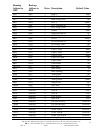AW Company 8809 Industrial Drive, Franksville, WI 53126 à web: www.awcompany.com
Tel: 262-884-9800 Fax: 262-884-9810 | Email: aw@awcompany.com
REV. 4 10/05 EMO-500 Manual.DOC
26
WARNING --- IMPORTANT --- WARNING --- IMPORTANT
The communication port does not discriminate any addresses. This means that any
address can be written to as well as read from. Writing to certain addresses will change
the operation of the EMO 500 drastically. Caution is a must when programming
through a host computer. Double Check Addresses and Variables Before Writing to
the EMO 500 !!
Serial Port Operations
The EMO 500 has RS-232 and RS-485 serial port connections standard on the back panel
9 Pin connector. The user can connect this port to a host computer and then Read or
Write to any memory location in the EMO 500. The RS-232 Pins on the 9 Pin connector
are:
Pin 3......TX transmit
Pin 2......RX receive
Pin 5......Ground
The RS-485 connections are:
Pin 6 ..... RX
Pin 7 ..... TX
Pin 8 ..... RX*
Pin 9 ..... TX*
Note: The communication through the serial port will not work if the EMO-500 is in
programming mode
Protocol Format
The EMO 500 uses a protocol format follows OPTOMUX by the OPTO 22 Company.
The format for reading from the EMO 500 is as follows:
>01K0F3404XXcr
^................start of string must use the > sign
^^.............unit number (under global variables)
^.............read command K (use J to write)
^^^^......address to read from
^^......number of bytes to read
^^....checksum for the string 01K0F3404
......carriage return (ASCII 13) ends the string