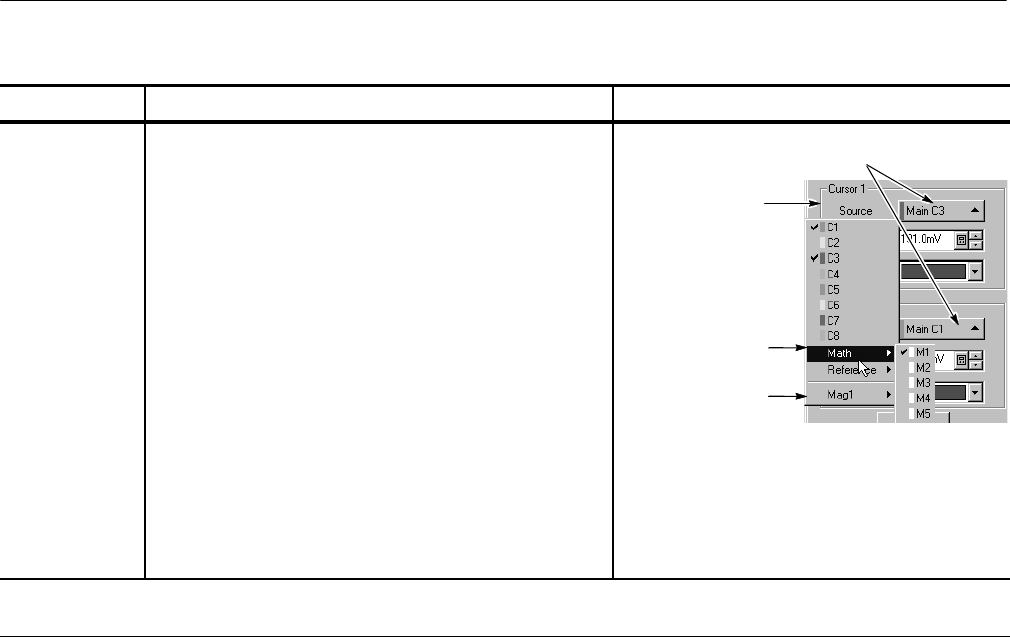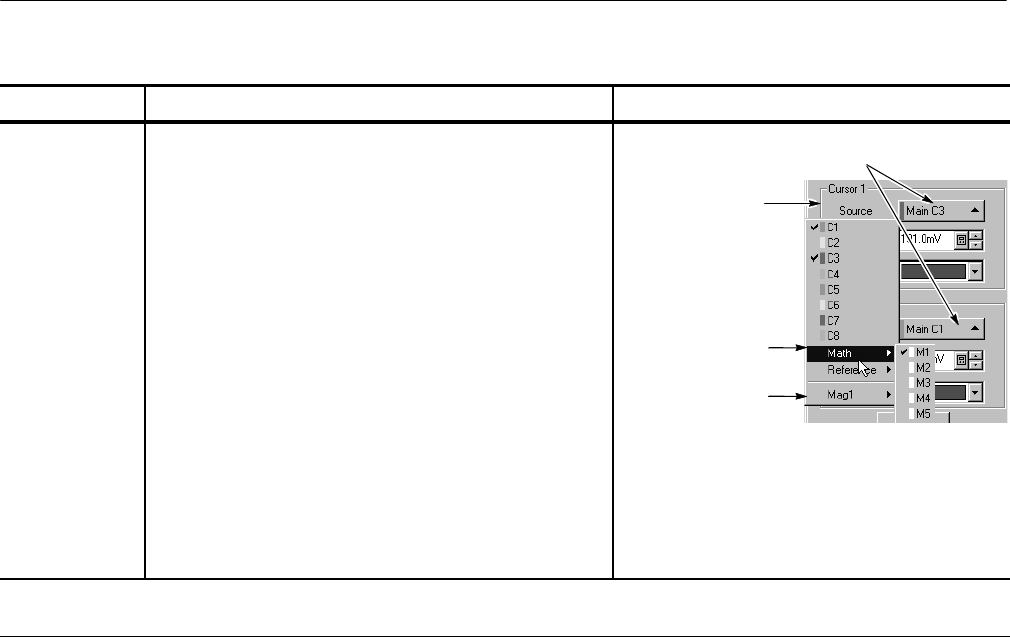
Measuring Waveforms
CSA8000B & TDS8000B User Manual
3-91
Overview Related control elements and resourcesTo set the cursor sources (cont.)
Select the cur-
sor sources
4. From the pop-up li st (see right) for each of Cursor 1 and
Cursor 2, select a source:
H To measure a si ngle source, choose the same
source for both cursors — Main C1, for example.
H To measure two different sources in the same time
base, make sure the time bases m atch — Main
C1 and Main C2, for example.
H To measure two different sources in different time
bases, select diff erent wavef orms and ti me
bases — Main C1 and Mag1 C2, for example.
Tip. References and M ath wavef orms are listed as
sources only i f defined and turned on. All sources listed
for the Main t ime base are also listed for the Mag1 and
Mag2 time bases if t he time base views are displayed
on screen.
Math& Ref sources
appear ifdefined
Select source from
pop-up list
Click to access sou
ces
Mag1 &Mag2 sources
appear ifdisplayed
End of Procedure